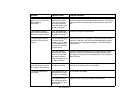113
- Troubleshooting
Emergency Media Player Drive Tray Release
If for some reason the eject button fails, you can open the DVD/CD-ROM tray with a paper clip or similar
tool inserted into the eject hole in the far right side of the front of the tray. Straighten one side of a paper
clip and push it gently into the hole. The tray will pop out a short distance.
Modem Result Codes
The operating system and application software that is factory installed detects the modem characteristics
and provides the necessary command strings to operate the modem. The internal modem operation is
controlled by generic AT commands from the operating system and application software. The standard
long form result codes may, in some cases, be displayed on your screen to keep you informed of the actions
of your modem. The operating system and application software may suppress display of the result codes.
Examples of result codes are:
• OK
• NO CARRIER
• NO DIALTONE
• CONNECT 53000 (Connection complete
at 53,000 bps.)
• ERROR
• FAX
• RING (This means an incoming call.)
• BUSY
• NO ANSWER
When using the internal modem with applications that are not factory installed refer to the application
documentation.