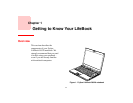14
- Locating the Controls and Connectors
Display Panel Latch Button
The display panel latch button is used to latch and unlatch the display. See “Opening the Display Panel”
on page 52.
S-Video Out Jack
The S-Video output is used to transmit a higher resolution video signal to a compatible TV or VCR. Note
that in order to use this jack, you must use the S-Video adapter cable that came with your system. See “S-
Video Out Jack” on page 94.
Microphone Jack
The microphone jack allows you to connect an external mono microphone. See “Microphone/Line-In
Jack” on page 93.
Headphone/Line Out Jack
The headphone/line out jack allows you to connect headphones. See “Headphone Jack*” on page 45.
IEEE 1394 (4-pin) Jack
The 4-pin 1394 jack is used to connect between your LifeBook and an IEEE 1394 peripheral such as a
digital video camera. See “Connecting a IEEE 1394 device” on page 90.
Wireless LAN/Bluetooth On/Off Switch
The wireless LAN/Bluetooth on/off switch is used to turn the optional WLAN and Bluetooth devices on
and off. Switching the device off when not in use will help to extend battery life. See “Activating the
WLAN Device” on page 168.
Web Camera
The built-in camera has a resolution of 1.3 megapixels. For instructions on using the camera, see the help
files that are included with the ArcSoft WebCam Companion software application.