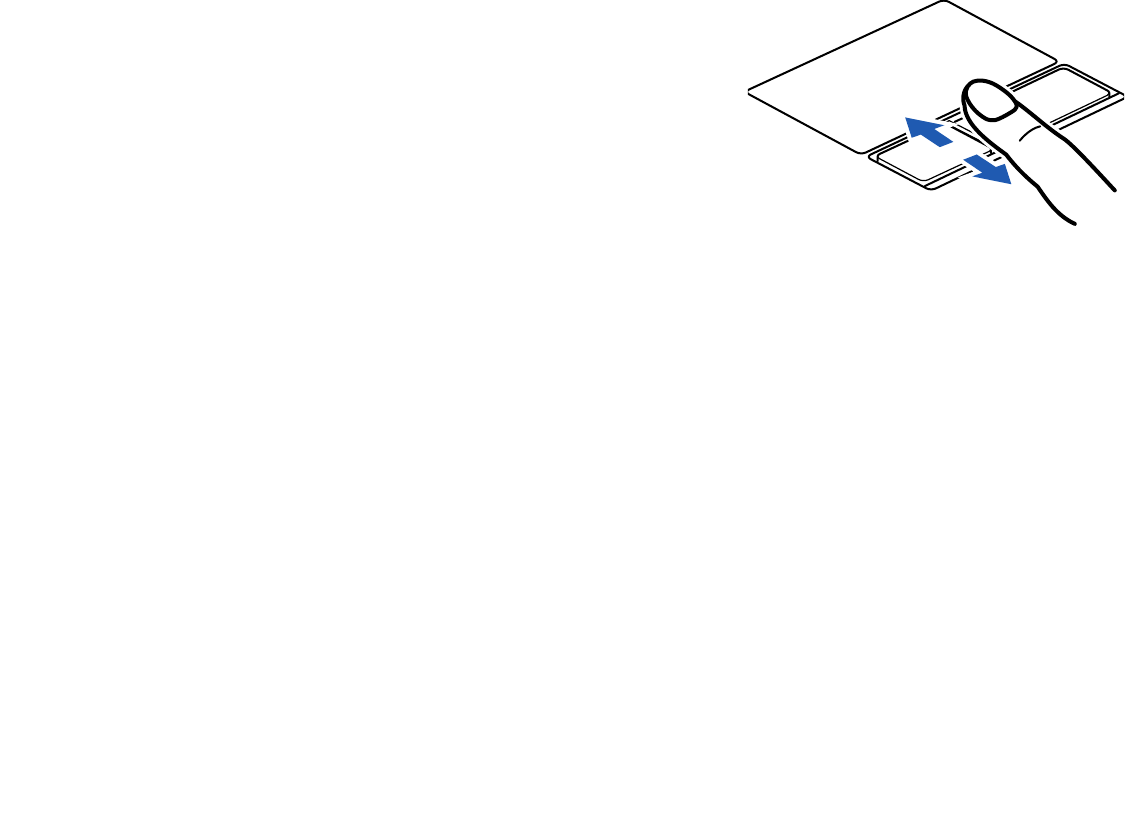
34
- Touchpad Pointing Device
Scrolling
Using the fingerprint sensor as a scrolling button allows
you to navigate through a document quickly without
using the window’s scroll bars. This is particularly
useful when you are navigating through on-line pages.
To use the sensor, slide your finger forwards or
backwards, depending upon the direction you want to
scroll. When you have reached the desired section of
the page, lift your finger.
To use the sensor for fingerprint recognition, see
“Appendix B: Fingerprint Sensor Device” on page 177.
Figure 16. Scrolling with fingerprint sensor


















