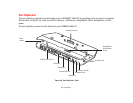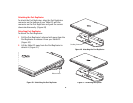80
- Device Ports
Device Ports
Your Fujitsu LIFEBOOK Tablet PC and the optional Port Replicator come equipped with multiple ports to which you can
connect external devices including: disk drives, keyboards, printers, etc.
Internal LAN (RJ-45) Jack
Port Replicator Connector
The port replicator connector is used for the connection of your Tablet PC to an optional port replicator. In order to
connect your Tablet PC to this device, refer to “Port Replicator” on page 84.
The internal LAN (RJ-45) jack is used for a Gigabit (10Base-
T/100Base-Tx/1000Base-T) Ethernet LAN connection. You may
need to configure your Tablet PC to work with your particular
network. (Please refer to your network administrator for
information on your network configuration.) To connect the
LAN cable follow these easy steps:
1 Align the connector with the port opening.
2 Push the connector into the port until it is seated.
3 Plug the other end of the cable into a LAN outlet.
Figure 44. Connecting the LAN