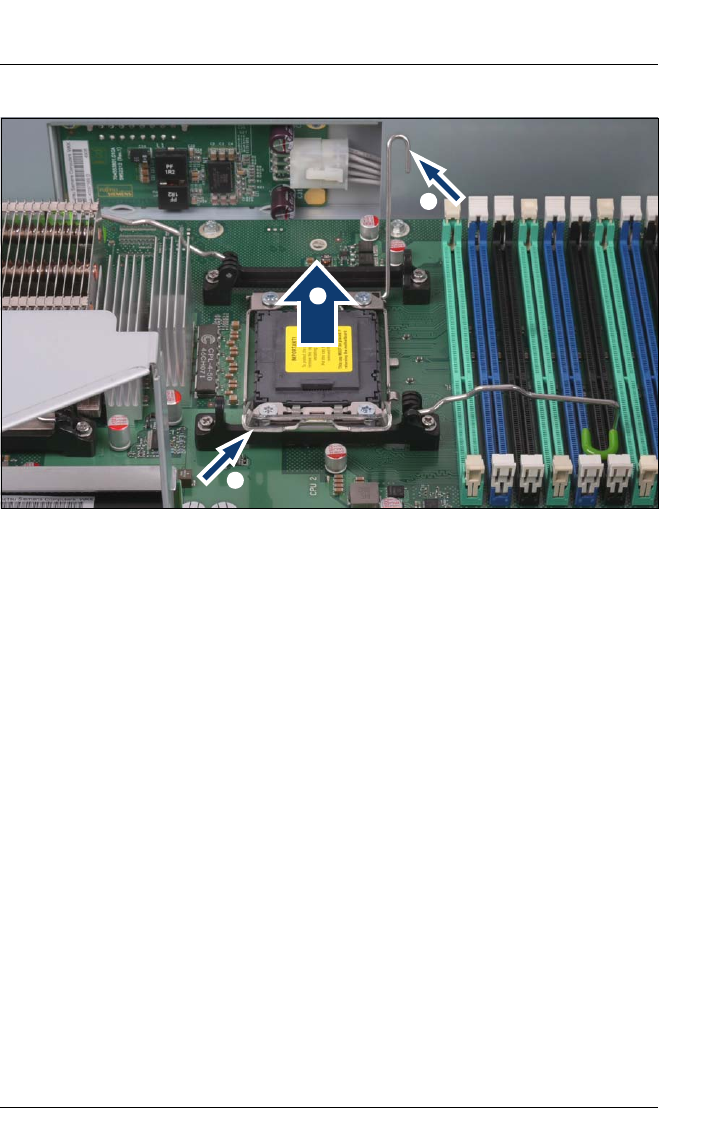
TX300 S6 Options Guide 43
Processors Installing a second processor
Figure 16: Opening the processor holder and removing the socket cover
Ê Press the spring clip downward and outward.
Ê Fold back the spring clip (1).
Ê Fold back the processor holder (2).
Ê Hold the socket cover by the two grips between your thumb and index finger
and lift it vertically upward (3).
ቢ
ቤ
ባ


















