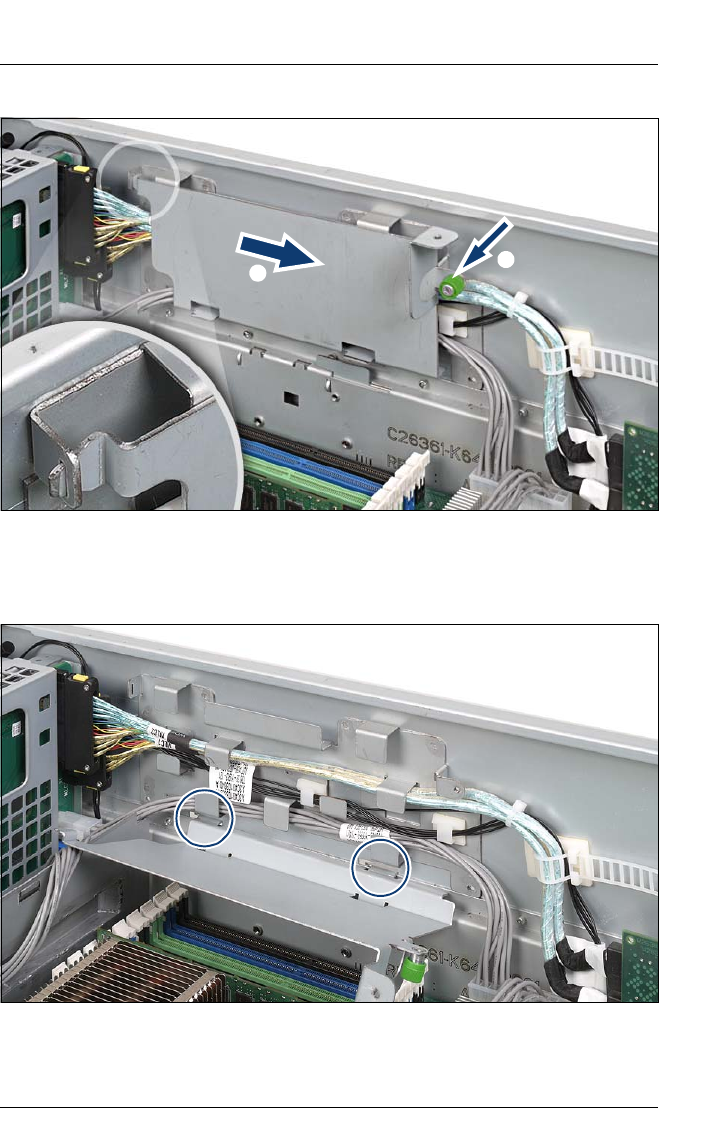
TX300 S6 Options Guide 85
Expansion cards and BBU Installing a BBU
Figure 57: Opening the cable cover
Ê Loosen the knurled screw on the cable cover (1) and push the cable cover
in direction of the arrow (2) until the guide releases (see circle).
Figure 58: Removing the cable cover
Ê Open the cable cover and pull it out of the guide (see circles).
ቢ
ባ


















