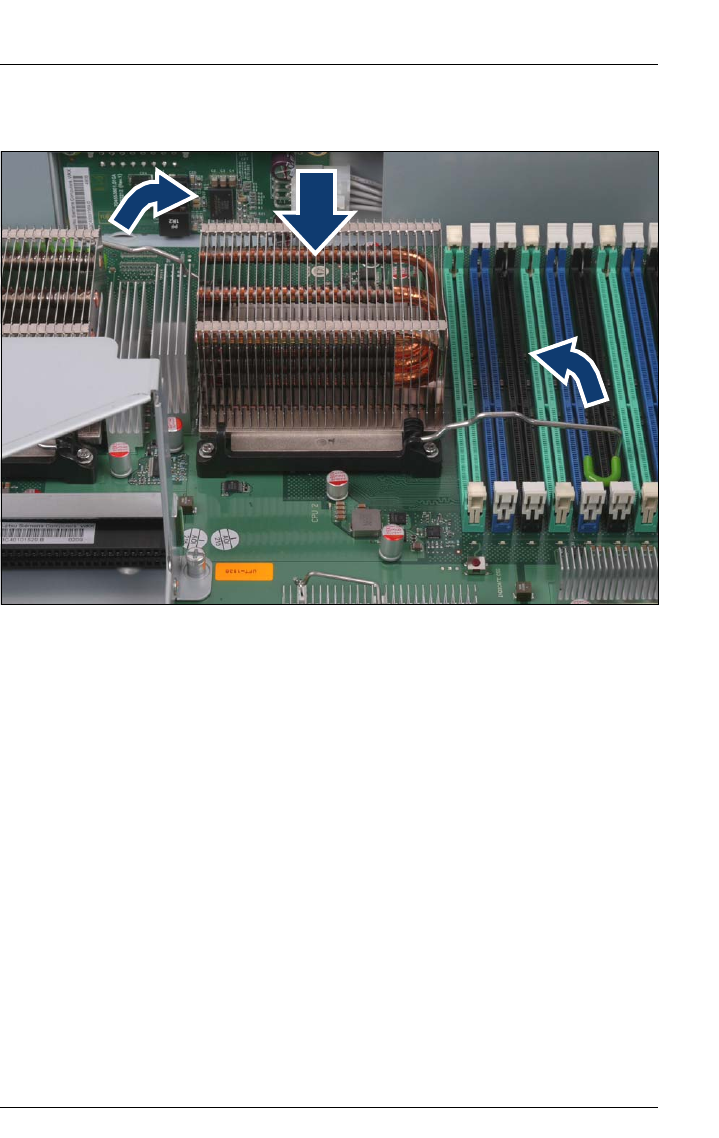
TX300 S6 Options Guide 51
Processors Replacing the processor
Mounting and locking the heat sink
Figure 24: Mounting and locking the heat sink
Ê Align the heat sink on the processor socket so that the side with the visible
copper heat pipes is pointing in the direction of the memory slots.
Ê Fold down the two heat sink retaining clips at the same time and lock the
heat sink by returning the heat sink retaining clips to their original position.
Ê Reinstall the fan carrier as described in the section "Installing the fan carrier"
on page 105.
Ê Close the server, connect it to the power outlet, and switch it on as described
in the chapter "Completion" on page 105.


















