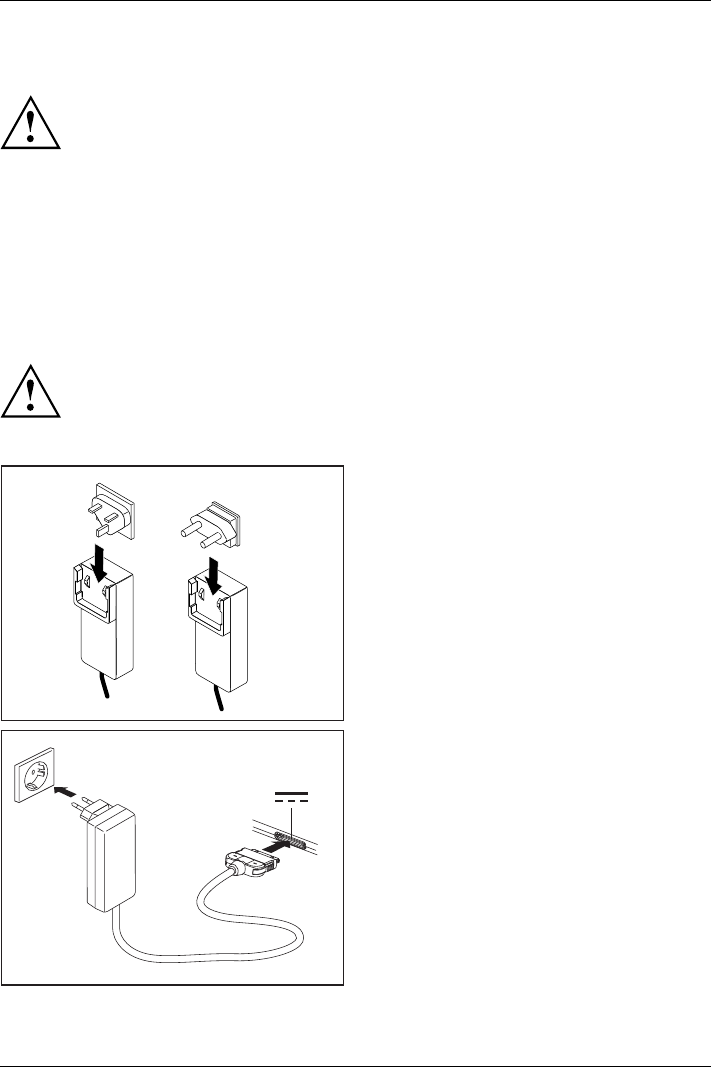
First-time setup of your device
Selecting a location
SelectingalocationDeviceMainsadapter
Select a suitable location for the device before setting it up. Follow
the instructions below when doing so:
• Never place the device or the mains adapter on a heat-sensitive surface.
The surface could be damaged as a result.
• The underside of the device he ats up during normal operation. Prolonged contact
with the skin may become unpleasant or even result in burns.
• Keep othe r objects at least 100 mm away f rom the device and its
mains adapter to ensure adequate ventilation.
• Do not expose the device to extreme environmental conditions. Protect
the device against dust, humidity and heat.
Mains adapter connecting
Preparingforopera
tion
Mainsadapter
Observe the safety n
otes in the enclosed "Safety/Regulations" manual.
The supplied power
cable conforms to the requirements of the country in
which you purcha se
d your device. Make sure that the power cable is approved
for use in the coun
try in which you intend to use it.
► Take the plug which is approved for the
countryinwhichthedevicewillbeused
and insert it into the mains adapter.
1
2
► Connect t
he mains adapter cable
to the dev
ice (1).
► Plug the mains adapter into a mains
socket (2).
16 Fujitsu Technology Solutions


















