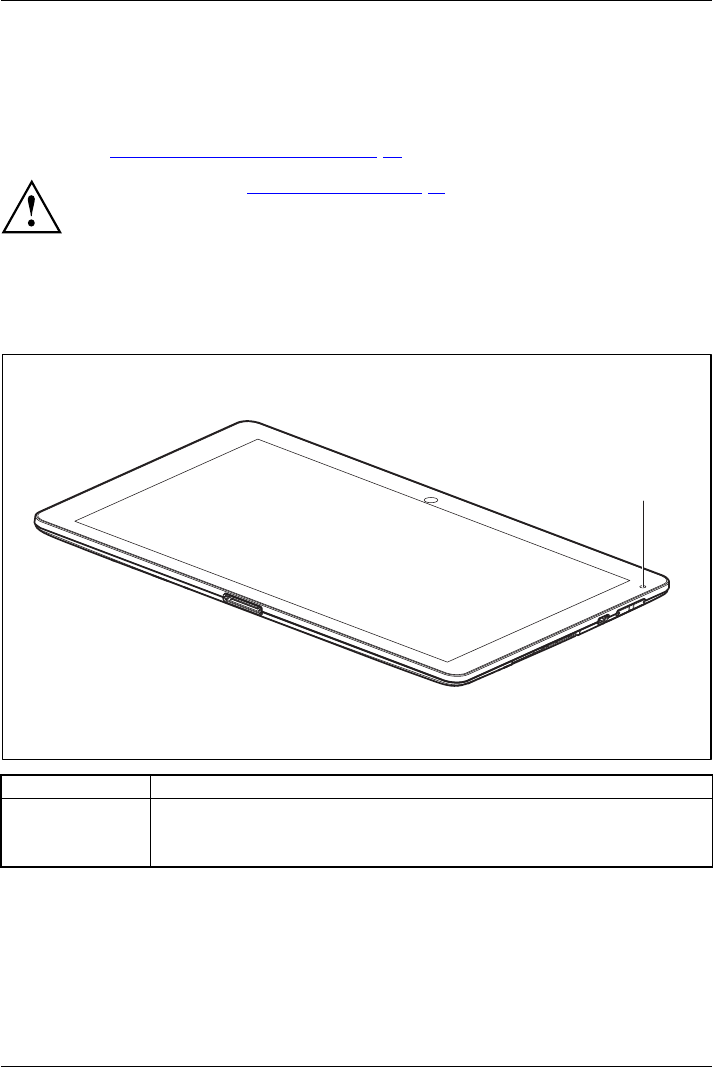
Working with the Tablet PC
Working with the Tablet PC
TabletPC,operationTabletPC
This chapter describes the basics for operating your Tablet PC. You can find instructions
on how to connect external devices (e.g. mouse, flash memory) to the Tablet PC
in the chapter "
Connecting external devices", Page 59.
Refer to the notes in "Important notes", Page 11.
Battery charging indicator
StatusindicatorsSymbols
When the mains adapter is connecte d, the battery charg ing indicator provides
information on the state of the po wer supply.
1
No. Description
1 Battery charging indicato r
The battery charging indicator is lit red when the battery is being charged.
The battery charging indicator is lit white when the battery is 100% charged.
18 Fujitsu Technology Solutions


















