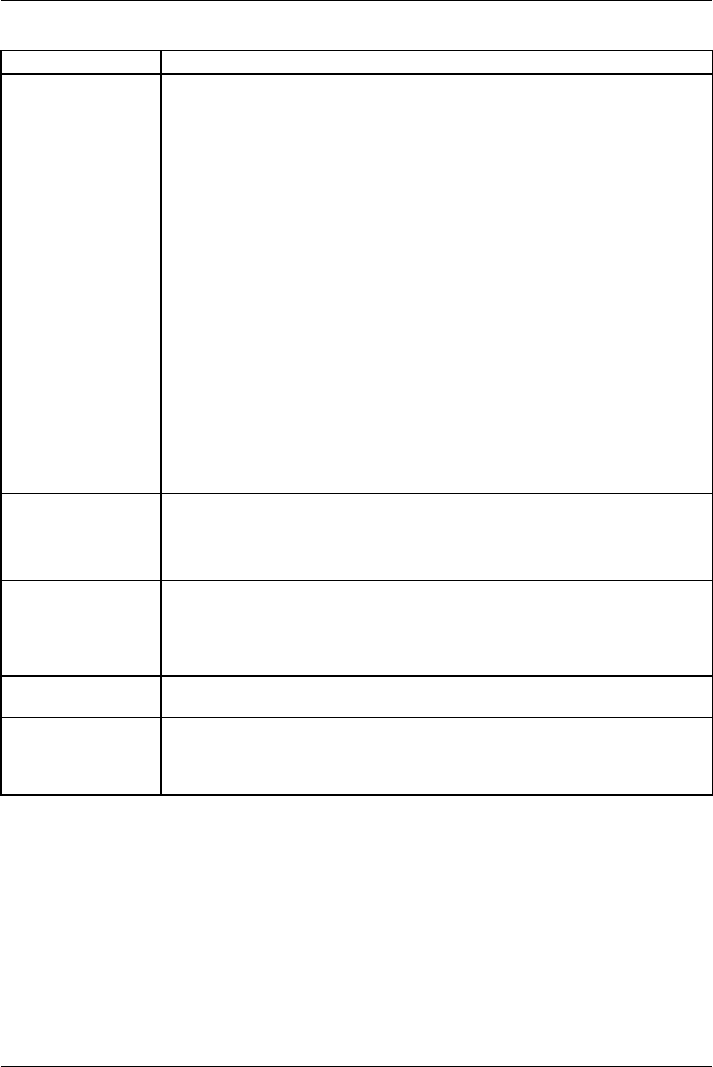
Working with Android
Option Description
Security/encryption You can encrypt all the data on yo
ur Tablet PC: Google accounts, a pplication
data, music and other media, dow
nloaded information etc. Encryption offers
additional protection if your
Tablet PC is stolen an d it may be required or
recommended in some companies
.
If there is encryption howeve
r, every time your Tablet PC is switched on you
have to enter a numeric PIN or a
password. Note that this must be the
same password or the same PI
Nthatyouhaveusedtolockthescreen.A
separate password cannot
be set up.
Warning: An encryption is
irreversible. T he only way to remove an
encryption is to reset yo
ur Tablet PC to the factory settings .
Settingupencryption
Contact your system adm
inistrator before you set up encryption. In many
cases, the PI N o r the p as
sword for the encryption is mana ged by the
system adm inistrato
r. Before you enable encryption, make the following
preparations:
► Enter a PIN or a passw
ord for the s creen locking.
► Connect your Tablet PC with the mains power system.
► Plan for about one h
our for the encryption process: The encryption
process must not be
interrupted; an interruption will cause you to lose
some or all data.
Security / Device
Administration
You can view or deactivate device administrators of our tablet.
When deactivating Unknown sources, you are allowed to install apps from
other sources than from the Google Play Store. If this is activated, ap ps are
only allowed to be installed from the G oog le Play Store.
Security / Credential
Storage
You can use digital certificates to identify your device for a variety of
purposes, including VPN or WiF i-network access as well as authentication
to servers by apps such as Email or Browser. To use a certificate, you
must obtain it from your system administrator and install it in your device’s
trusted credential storage.
Language and input You can c hange the language, enable or disable spelling and change the
keyboard and language settings and manage your personal dictionary.
Backup and reset
You can pe
rform a backup of your settings and oth er data which are
associat
ed with one or more of your Google accounts. If you replace your
device o
r have to reset it to the factory settings, you can access your
previou
sly saved data on this account and restore your data.
50 Fujitsu Technology Solutions


















