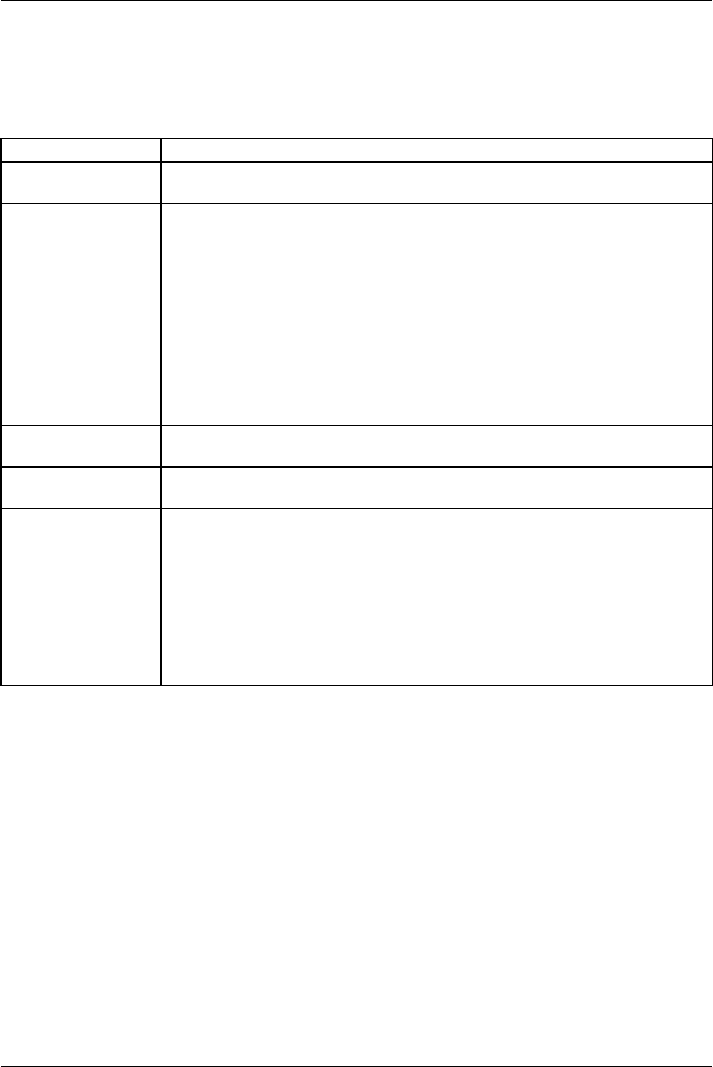
Working with Android
Device settings
► From All apps, select the option Settings.
In the Device section you have the following options:
Option Description
Sound For setting the volumes (for alarms, notifications, music, video, games and
other media), ring tones, vibrate, ring setting.
Display
To set the brightness, Wallpaper, Auto-rotate screen, Sleep mode and font
size information.
Ambient light senso r
The ambient light sensor adapts the brightness depending on the ambient
light. You can enable and disable automatic brightness in the Brightness
menu.
Sensor for recognising th e screen orientation
The sensor detects t he orientation and cha nges the screen view accordingly.
You can enable or disable automatic turning of the screen display via the
Auto-rotate screen control box.
Storage Informs you of the i
nternal and external storage usage and free storage
space and allows y
ou to unmount the SD card.
Battery
Shows the battery state of charge and battery consumption data as well as
a list of the applications and their battery usage in percent.
Apps
Displays t he following app lists:
• All the pre-installed apps and in addition the apps installed from the
Google Play Store
• Only additionally installed apps (downloaded)
• Apps on the SD c ard
• Only active applications
By tapping on an ap p you can de-install it (if it was additionally installed from
the Google Play Store), force stop the application or erase data and cache.
48 Fujitsu Technology Solutions


















