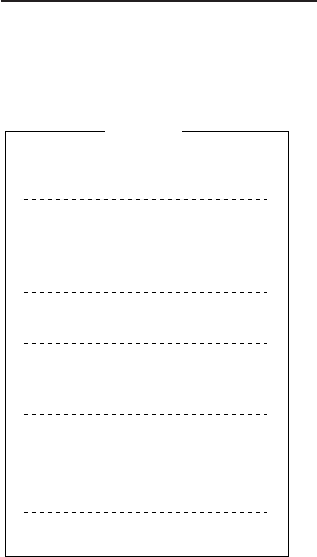
2-6
Function key [F2]: Edit menu
The Edit menu provides a full line of editing features. This menu is
only operative while creating a message.
1: Undo
2: Cut
3: Copy
4: Paste
5: Select All
6: Search
7: Replace
8: Goto Top
9: Goto Bottom
0: Goto Line
A: Change Text
Edit
Figure 2-8 Edit menu
1: Undo Cancels the last change (cut, copy or paste).
2: Cut Removes the selected text and stores it in
the paste buffer. (Previous text in the paste
buffer is cleared.)
3: Copy Copies the selected text and stores in the
paste buffer. (Previous text in the paste
buffer is cleared.)
4: Paste Inserts the text stored in the paste buffer at
the current location of the cursor.
5: Select All Selects the entire current file for cut and
copy.
6: Search Searches a file for a character string.
7: Replace Replaces a word with a different word or
character string.
8: Goto Top Brings the cursor to the top line of the cur-
rent file.
9: Goto Bottom Brings the cursor to last line of the current
file.
0: Goto Line Moves the cursor to the desired line in the
current file.
A: Change Text Switches between the display window 1 and
2.


















