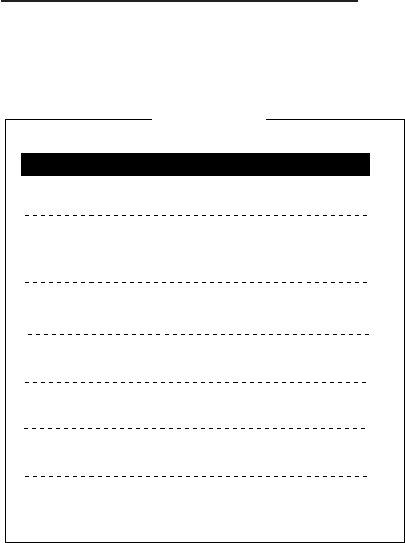
2-7
Function key [F3]: Operate menu
The Operate menu controls transmitting and receiving.
1: Call Station
3: File to Send
4: Cancel Sending
5: Scan (Start/Stop)
6: Manual Reception
7: Timer Operation
8: High Tension ON
9: Manual Calling
0: Set Frequency
Operate
2: Macro Operation
Figure 2-9 Operate menu
1: Call Station Selects a station from the station list.
2: Macro Operation Enables fully automatic operation.
3: File to Send Selects a file (to transmit).
4: Cancel Sending Stops sending a file.
5: Scan Start/Stop Starts/stops frequency scanning.
6: Manual Reception Selects communication mode for re-
ception; AUTO/ARQ/FEC.
7: Timer Operation Timer programming.
8: High Tension ON/OFF Turns on/off transmitter high volt-
age on a FURUNO radio.
9: Manual Calling Sets Tx mode and subscriber's ID
number in manual calling.
0: Set Frequency Sets Tx and Rx frequencies in
manual calling.


















