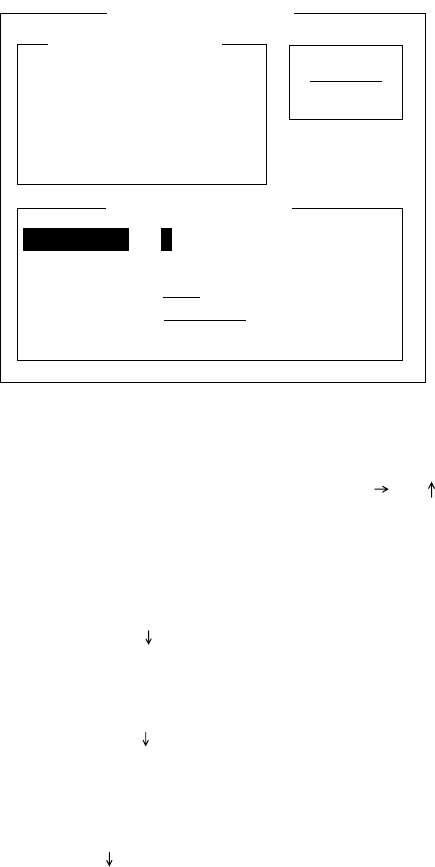
7-6
Registering Stations
The next step is to enter station name. The procedure is the same
as the procedure shown on page 3-3. The station list provides ab-
breviated dialing with storage for up to 50 stations.
1. Press function key [F5] and the [1] key. The Station Entry screen
appears.
Station Entry
Create
Change
Station List
Station Set Up
Station :
ID Code :
Mode : ARQ FEC DIRC
CH/Table : Channel ScanTable
Num/Table:
Figure 7-4 Station entry screen
2. If Create is not underlined, press [ ], [ ] and the [Enter] key
to underline it.
3. The cursor is on the Station line. Enter station name, using up
to 20 characters.
4. Press the [ ] key to go to the ID Code line. Enter station ID
code; the coast station selective call number common to all
stations is 2950.
5. Press the [ ] key to go to the Mode line. The MARITEX sys-
tem uses the ARQ mode.
6. Select ScanTable on the CH/Table line.
7. Press [ ] to go to Num/Table.


















