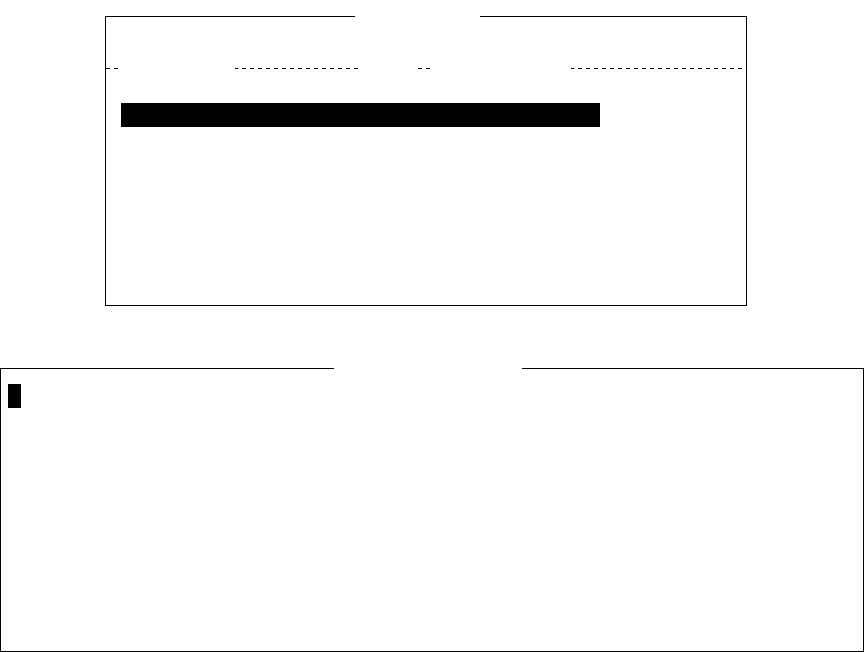
4-10
4.10 Communications Log
Transmission/Reception date and time, ID, mode, Tx/Rx frequen-
cies and station name are recorded for each message received or
transmitted. ("TX/RX MSG Save" must be ON in the System menu
to automatically save Tx and Rx messages.)
Displaying the Communications Log (Log File)
1. Press function key [F1] and then the [2] key.
2. Select Log File and press the [Enter] key. A list of Tx and Rx
messages appears. See Figure 4-10.
Note: The Log File can store about 230 communication files. When
it becomes full, an error message appears to alert you. If this oc-
curs, delete all log files.
Open Text
Load/Merge(TAB:Change)
File Name Size Date & Time
LOG FILE 95k 96-12-13 14:20
TELEX 136k 96-01-08 20:32
NBDP 28k 96-01-09 20:31
DO-5 41k 96-02-12 20:30
File Count : 4 Memory : 4k Used 96k Avairable
[1]B:\LOG_FILE
Date Time Mode ID TX Freq. RX Freq. Station name
12-13 14:17 14:19 FEC 1234 8765.00 8965.00 CHOUSHI-8M
12-13 14:19 14:20 FEC 1234 8765.00 8965.00 CHOUSHI-8M
12-13 14:20 14:23 FEC 1234 8765.00 8965.00 CHOUSHI-8M
Figure 4-10 Log file
Printing the Log File
1. Press function key [F1] and then the [7] key.
2. Select Log File and press the [Enter] key.
3. Press the [Y] key.


















