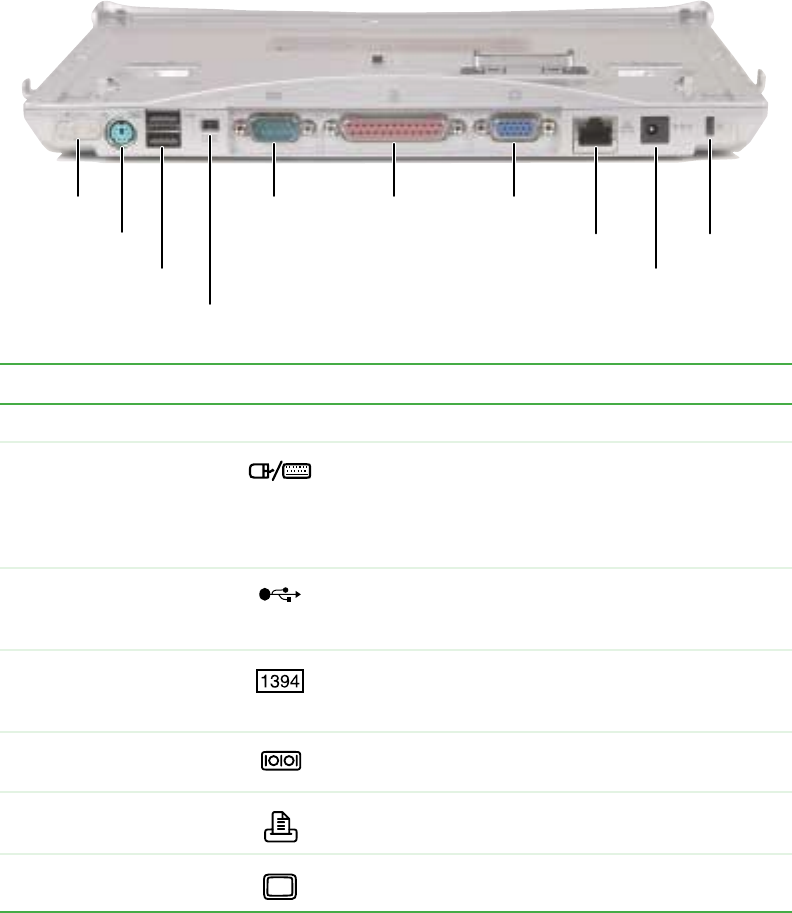
22
Chapter 2: Checking Out Your Gateway 200 Docking Station
www.gateway.com
Back
Component Icon Description
Kensington™ lock slide Slide to the left to open the Kensington lock slot.
PS/2 port Plug a Personal System/2 (PS/2) keyboard or mouse into
this port. Attaching a PS/2 mouse to your docking station
may deactivate the touchpad. Attaching a PS/2 keyboard
to your docking station may deactivate the built-in
keyboard.
USB ports Plug USB (Universal Serial Bus) devices (such as a USB
Iomega™ Zip™ drive, printer, scanner, camera,
keyboard, or mouse) into these ports.
IEEE 1394 port Plug an IEEE 1394 (also known as Firewire
®
or i.Link
®
)
device (such as a digital camcorder) into this 4-pin
IEEE 1394 port.
Serial port Plug a serial device (such as a digital camera) into this
port.
Parallel port Plug a parallel device (such as a printer) into this port.
Monitor port Plug an analog VGA monitor into this port.
PS/2
port
USB
ports
IEEE 1394 port
Serial
port
Parallel
port
Monitor
port
Ethernet
jack
Power
Connector
Kensington
lock slot
Kensington
lock slide


















