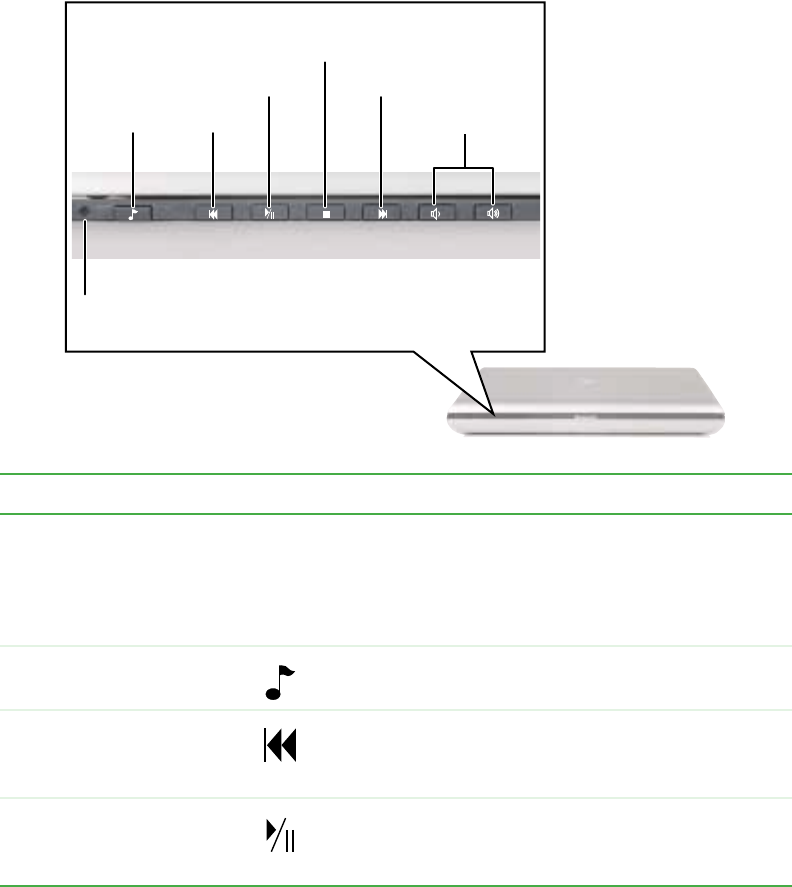
92
Chapter 6: Using Multimedia
www.gateway.com
Audio DJ controls
The controls for Audio DJ are located on the front of the notebook.
Component Icon Description
Power indicator Indicates the current Audio DJ status:
■
LED blinking green - Audio DJ is turned on. While the
Audio DJ LED is blinking, the notebook’s power
indicator will also be green.
■
LED off - Audio DJ is turned off.
Power button Press the button to turn the Audio DJ on or off. The
button works only when the notebook is turned off.
Back In play, pause, or stop mode: Skip back one song in the
channel.
In playlist mode: Skip back one channel.
Play/Pause In playlist, pause, or stop mode: Start playing your
current channel.
In play mode: Pause playing.
Power indicator
Power
button
Back
Stop
Play/
Pause
Next
Volume


















