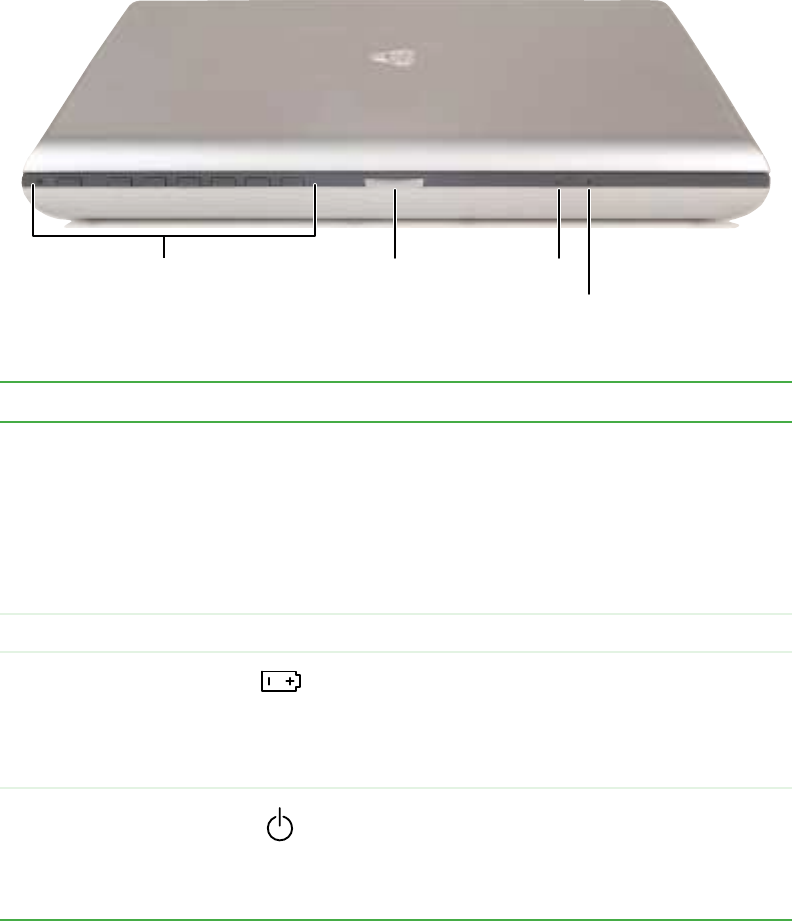
2
Chapter 1: Checking Out Your Gateway 600
www.gateway.com
Front
Component Icon Description
Audio DJ controls Control the built-in .MP3 and audio CD player. The
volume buttons control the volume level of the built-in
speakers and headphones plugged into the headphone
jack. The play/pause, back, next, and stop buttons may
control multimedia programs such as Windows Media
Player, Windows CD Player, MusicMatch, and the
InterVideo DVD Player. For more information, see “Using
Audio DJ” on page 91.
LCD panel release latch Open the LCD panel by pressing the release latch.
Battery charge indicator The LED shows the battery activity and status.
■
LED green - battery is fully charged.
■
LED orange - battery is charging.
■
LED red - battery is malfunctioning.
This LED only lights up when the notebook is plugged in.
Power indicator Lights up when the notebook is turned on and shows
notebook power status.
■
LED on - power is on.
■
LED blinking - power is in Standby mode.
■
LED off - power is off.
Audio DJ
controls
LCD panel
release latch
Battery
charge
indicator
Power
indicator


















