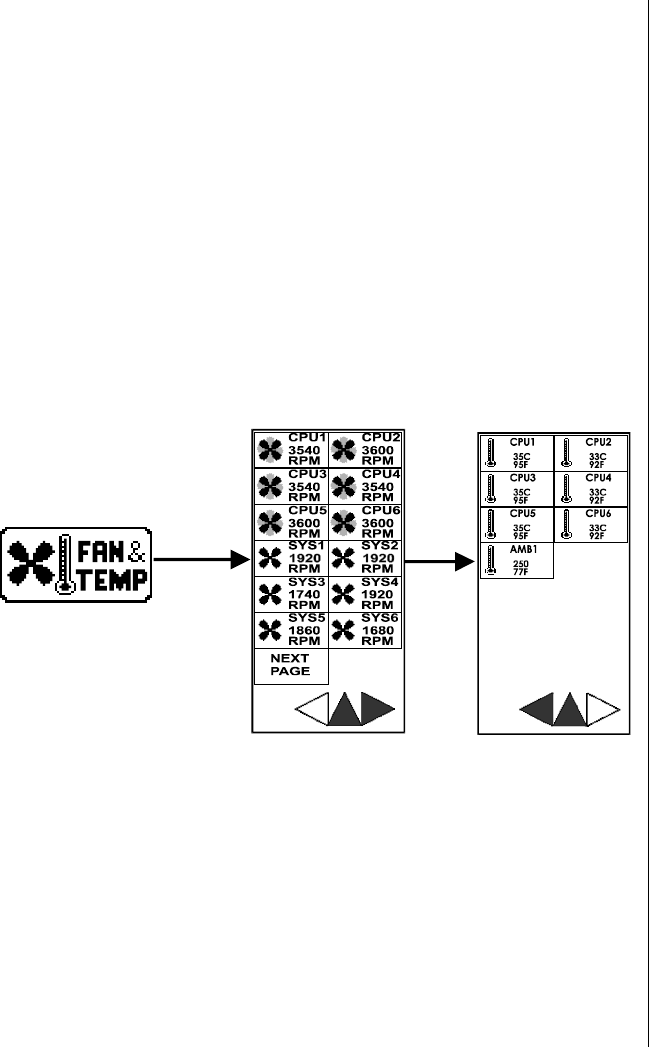
Fan and Temperature Menu 27
Fan and Temperature Menu
The activity and speed (RPM) of both CPU fansinks and chassis fans are
displayed on these menus.
Normal fan operation is indicated by a “rotating” fan icon. If a fan
encounters a problem, its corresponding fan icon and RPM on the LCD
readout will begin to flash instead.
A submenu displays the temperature of each CPU as well as the internal
and external ambient temperatures. Normal temperature is indicated by the
continuous rising and falling motion of the “mercury” inside the
thermometer icon. When the temperature falls out of range, motion in the
thermometer icon will stop, and the temperature readout will begin to flash
instead.
Figure 11: Fan and Temperature Menu
USRGUIDE.BOO Page 27 Thursday, July 16, 1998 10:41 AM


















