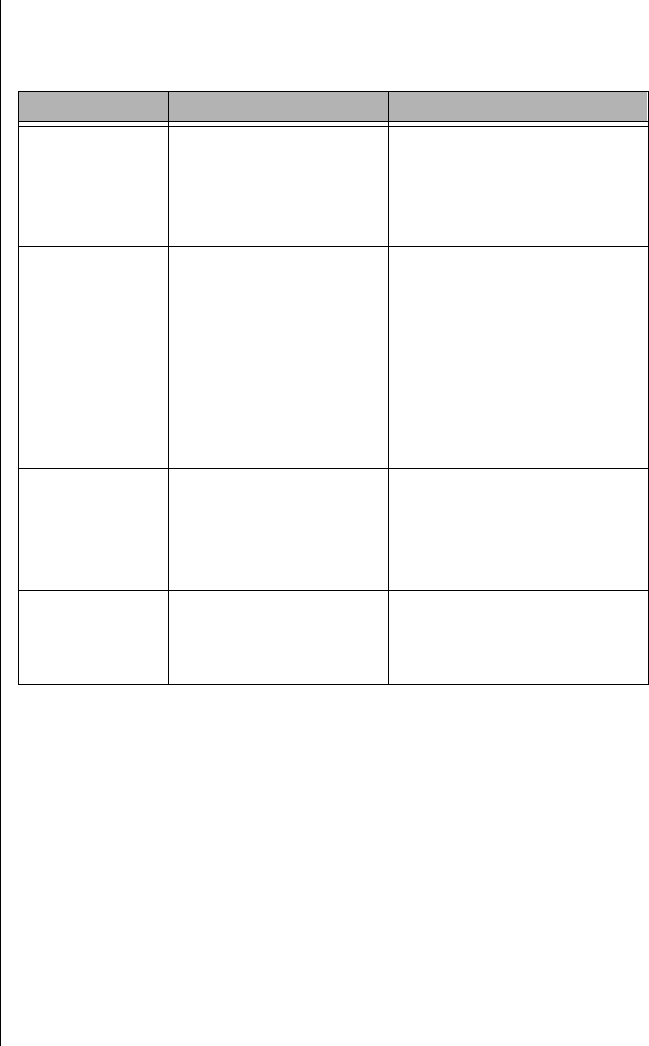
40 Gateway ALR 9000 User’s Guide
Printer Problems
Table 5:
Problem Probable Cause Solution(s)
The printer will
not power-up.
The power cord is not con-
nected to a working AC
outlet.
Check the power cord and AC
outlet.
The printer’s power switch
is not in the ON position.
Check the switch.
The printer will
not print.
The printer is off-line. Press the printer’s On-Line
switch and make certain the
On-Line LED illuminates.
The printer’s data cable is
not connected properly.
Check the cable and make cer-
tain it is connected to the cor-
rect port.
The printer’s data cable is
damaged.
Check the cable for bent pins or
broken wires.
The port is bad. Call Technical Support.
The printer prints
garbage.
The printer’s data cable is
not connected properly or
is damaged.
Check the cable and make cer-
tain it is connected properly and
not damaged.
The wrong data cable is
being used.
Make certain you are using the
proper data cable.
(Serial printers)
The printer will
not print.
The baud rate for the serial
port does not match that
of the printer.
Enter BIOS Setup and check
the ports parameters. They
should reflect the printer’s set-
tings.
USRGUIDE.BOO Page 40 Thursday, July 16, 1998 10:41 AM


















