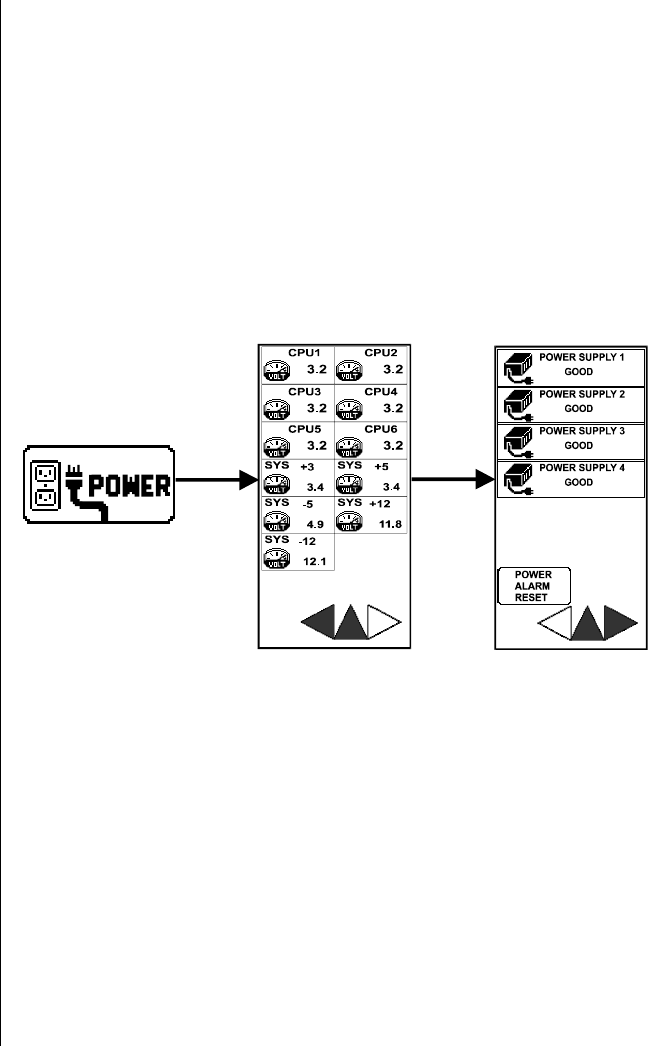
28 Gateway ALR 9000 User’s Guide
Power Menu
The Power menu screen displays the voltages associated with the system
including the voltage applied to each CPU, voltages supplied to the system
board, and the voltages supplied to the peripherals.
When a voltage is within normal range, the pointer in the voltage meter
icon moves laterally back and forth. If an out-of-range voltage occurs, the
pointer will stop completely and the voltage readout will start flashing
instead.
A submenu displays the status (GOOD or FAIL) of the power supplies.
Figure 12: Power Menu
USRGUIDE.BOO Page 28 Thursday, July 16, 1998 10:41 AM


















