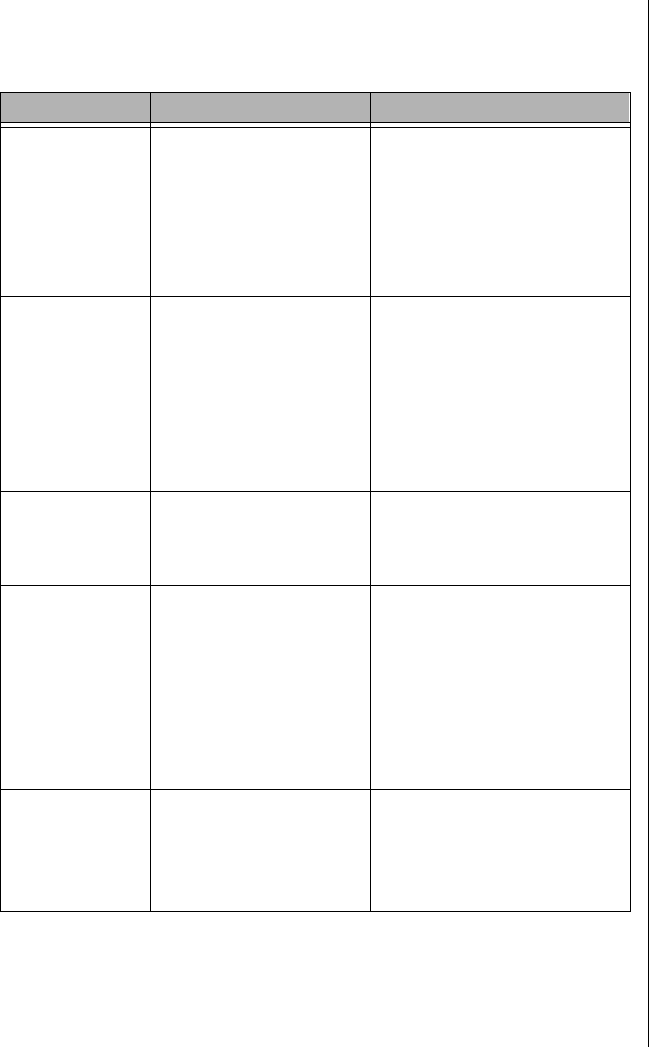
Common Problems 41
Installation Problems
Table 6:
Problem Probable Cause Solution(s)
A drive is not rec-
ognized by the
system.
The BIOS Setup program
reflects the wrong parame-
ters.
Enter the BIOS Setup program
and enter the appropriate
parameters for the device.
The device is not format-
ted.
Format the drive.
The device controller is not
configured properly.
Check jumpers and cable con-
nections.
Memory errors
were detected
during the power-
up sequence.
Memory was added or
removed and the new con-
figuration was not saved in
BIOS Setup.
Enter BIOS Setup and save the
new memory configuration.
A memory DIMM was
installed incorrectly.
Check the DIMMs for proper
installation.
A memory DIMM is not
functioning properly.
Replace the faulty DIMM.
An adapter card
is not recognized
by the system.
The interrupt and/or I/O
address is set incorrectly.
Check the address configura-
tion of the adapter card and
ensure it does not conflict with
another card in the system.
The Power LED is
flashing.
ECC memory failure has
occurred.
Press the Keyboard Inhibit
Switch IN and then OUT.
NOTE: If the Keyboard Inhibit
Switch is already in locked posi-
tion (IN), you must first unlock it
(OUT) and then lock it back (IN)
to reset the ECC memory status
and the Power LED.
The Power LED
continues to flash
after ECC reset.
A DIMM was incorrectly
installed.
Check the DIMM for proper
installation
A DIMM is not functioning
properly.
Replace the faulty DIMM.
USRGUIDE.BOO Page 41 Thursday, July 16, 1998 10:41 AM


















