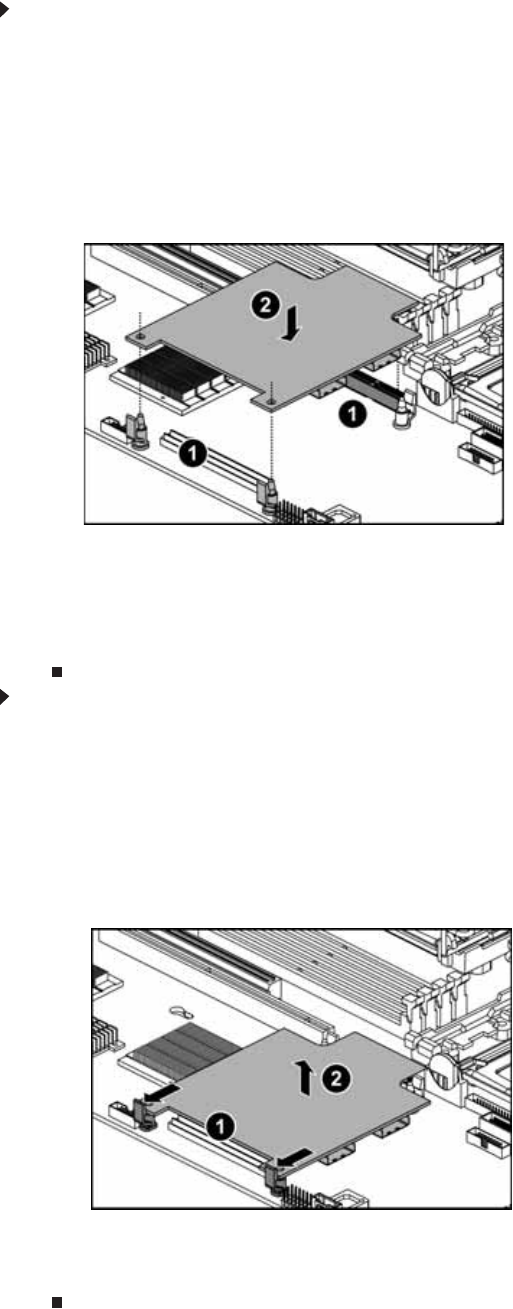
CHAPTER 4: Installing Components
48
To install an optional mezzanine board:
1 Follow the instructions in “Preventing static electricity discharge” on page 24. Make sure
that you turn off the server, then unplug the power cord(s) and all other cables connected
to the server.
2 Follow the instructions in “Opening the server case” on page 25.
3 Remove the PCI riser assembly by following the instructions in “Installing and removing
PCI expansion cards” on page 34.
4 Align the holes on one side of the mezzanine board with the plastic standoffs and align
the other side with the mezzanine board slots (1).
5 Push down on the card (2) to seat it in the mezzanine board slot and onto the plastic
standoffs until the retaining tabs snap into place.
6 Replace the PCI riser card assembly by following the instructions in “Installing and removing
PCI expansion cards” on page 34.
7 Follow the instructions in “Closing the server case” on page 27.
To remove an optional mezzanine board:
1 Follow the instructions in “Preventing static electricity discharge” on page 24. Make sure
that you turn off the server, then unplug the power cord(s) and all other cables connected
to the server.
2 Follow the instructions in “Opening the server case” on page 25.
3 Remove the PCI riser assembly by following the instructions in “Installing and removing
PCI expansion cards” on page 34.
4 Push aside the plastic retaining tabs (1) and pull the mezzanine board (2) out of the
mezzanine board slot.
5 Replace the PCI riser card assembly by following the instructions in “Installing and removing
PCI expansion cards” on page 34.
6 Follow the instructions in “Closing the server case” on page 27.


















