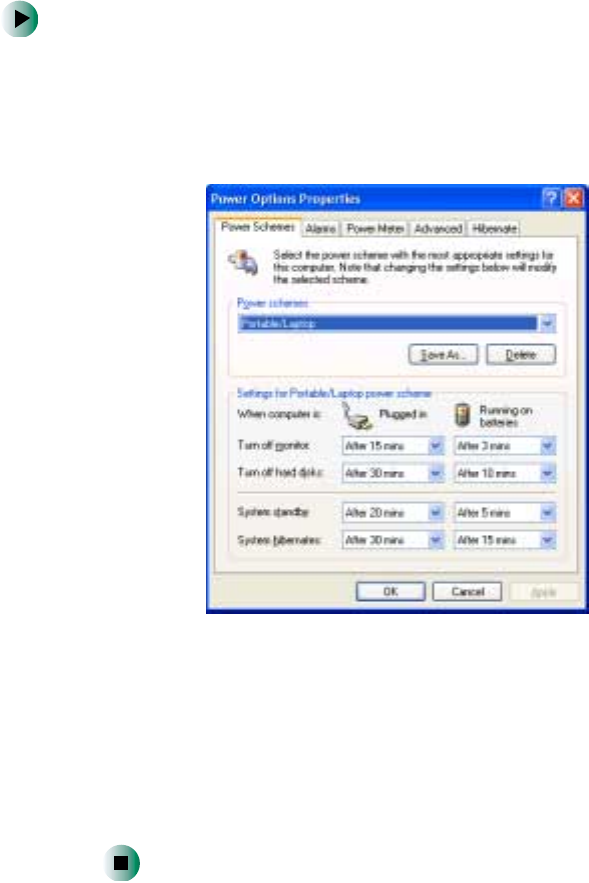
130
Chapter 8: Managing Power
www.gateway.com
Changing the power scheme
To change the power scheme
1 Click Start, then click Control Panel. The Control Panel window opens. If your
Control Panel is in Category View, click
Performance and Maintenance.
2 Click/Double-click the Power Options icon. The Power Options Properties
dialog box opens.
3 Click the arrow button to open the Power Schemes list, then click the power
scheme you want.
- OR -
Set the timers, then save your custom power scheme by clicking
Save As
and typing a name for the scheme.
4 Click OK.


















