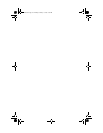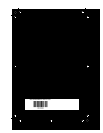132
Index
selecting 23
Scroll Lock indicator 20, 21
scroll wheel 23
Secure Digital 29
serial number 3, 113
serial port 33
setting up
safety precautions
116
settings
transferring
73, 74
shortcut menus
accessing
23
shortcuts
opening menu
23
shutting down computer 17, 18
side panel
removing
37
replacing 37
sleep button 21
sleep mode 17
using 18
SmartMedia 29
software
recovery discs 101, 104
re-installing 99, 100
sound
adjusting
30
controls 30
muting 30
troubleshooting 98
speaker jack
analog
9
center 10
rear 10
side 10
speakers
configuring
32
Standby mode 7
starting
computer
7, 16
programs 23
static electricity 36
surge protector 14
system battery
replacing
55
system board
replacing
57
system identification label 3,
113
T
Task Schdeuler 72
techinal support
Support
2
technical support
tips before contacting
111
telephone jack 10
telephone support 111
transferring
files from old computer 73,
74
settings from old computer
73
troubleshooting
add-in cards 79, 84
audio 98
cable modem 91
cards 79, 84
CD drive 79, 82
dial-up modem 92
dial-up modem speed 93
diskette drive 81
display 82
DSL modem 91
DVD drive 79, 82
Ethernet network 83
faxes 94
files 84
general guidelines 78
hard drive 85
Internet connection 85, 93
keyboard 87
LCD panel 82
memory 91
memory card reader 91
monitor 82
mouse 95
network 83, 96
passwords 96
power 96
8512243.book Page 132 Monday, February 12, 2007 4:35 PM