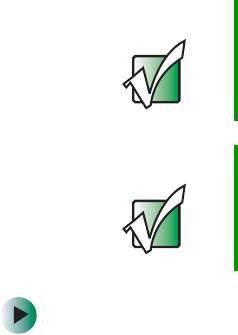
100
Chapter 6: Using Multimedia
www.gateway.com
Creating CDs using Roxio Easy CD
Creator
You can use your DVD/CD-RW drive to create data CDs, music CDs, or copies
of CDs. For more information about your drive’s capabilities, see “Identifying
drive types” on page 85.
Creating data CDs
Use Roxio Easy CD Creator to create data CDs. Data CDs are ideal for backing
up important files such as tax records, letters, MP3s, digital movies, or photos.
For information on creating music CDs, see “Creating music CDs” on page 105.
To create a data CD:
1 Insert a blank, writable CD into your recordable CD drive.
Important We recommend that you do not use your notebook for
other tasks while creating CDs.
Important If you record copyrighted material on a CD, you need
permission from the copyright owner. Otherwise, you may
be violating copyright law and be subject to payment of
damages and other remedies. If you are uncertain about
your rights, contact your legal advisor.


















