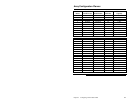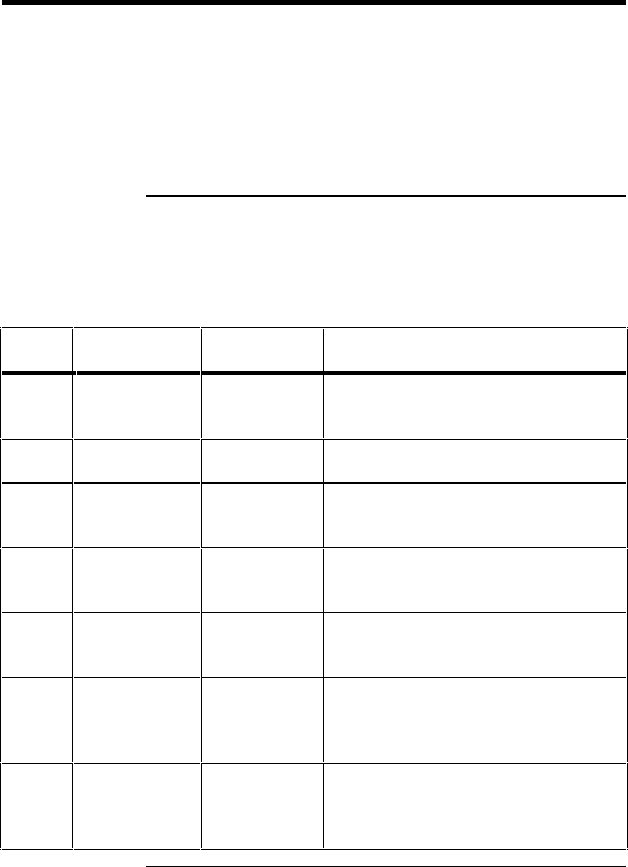
ADAC Ultra2 S466 Hardware Guide
46
Configuration Strategies
The most important factors in RAID array configuration
are: drive capacity, drive availability (fault tolerance), and
drive performance. You cannot configure a logical drive
that optimizes all three factors, but it is easy to choose a
logical drive configuration that maximizes one factor at the
expense of the other two factors, although needs are
seldom that simple.
Maximize Capacity RAID 0 achieves maximum drive capacity, but does
not provide data redundancy. Maximum drive capacity for
each RAID level is shown below. OEM level firmware that
can span up to 4 logical drives is assumed.
RAID
Level
Description Drives
Required
Capacity
0 Striping
without parity
1 – 32 (Number of disks) X capacity of
smallest disk
1 Mirroring 2 (Capacity of smallest disk) X (1)
3 Striping with
fixed parity
drive
3 – 8 (Number of disks) X (capacity of
smallest disk) - (capacity of 1 disk)
5 Striping with
floating parity
drive
3 – 8 (Number of disks) X (capacity of
smallest disk) - (capacity of 1 disk)
10 Mirroring and
Striping
4 – 8 (Must
be a multiple
of 2)
(Number of disks) X (capacity of
smallest disk) / (2)
30 RAID 3 and
Striping
6 – 32 (Must
be a multiple
of arrays)
(Number of disks) X (capacity of
smallest disk) – (capacity of 1 disk X
number of Arrays)
50 RAID 5 and
Striping
6 – 32 (Must
be a multiple
of arrays)
(Number of disks) X (capacity of
smallest disk) – (capacity of 1 disk X
number of Arrays)
Cont’d