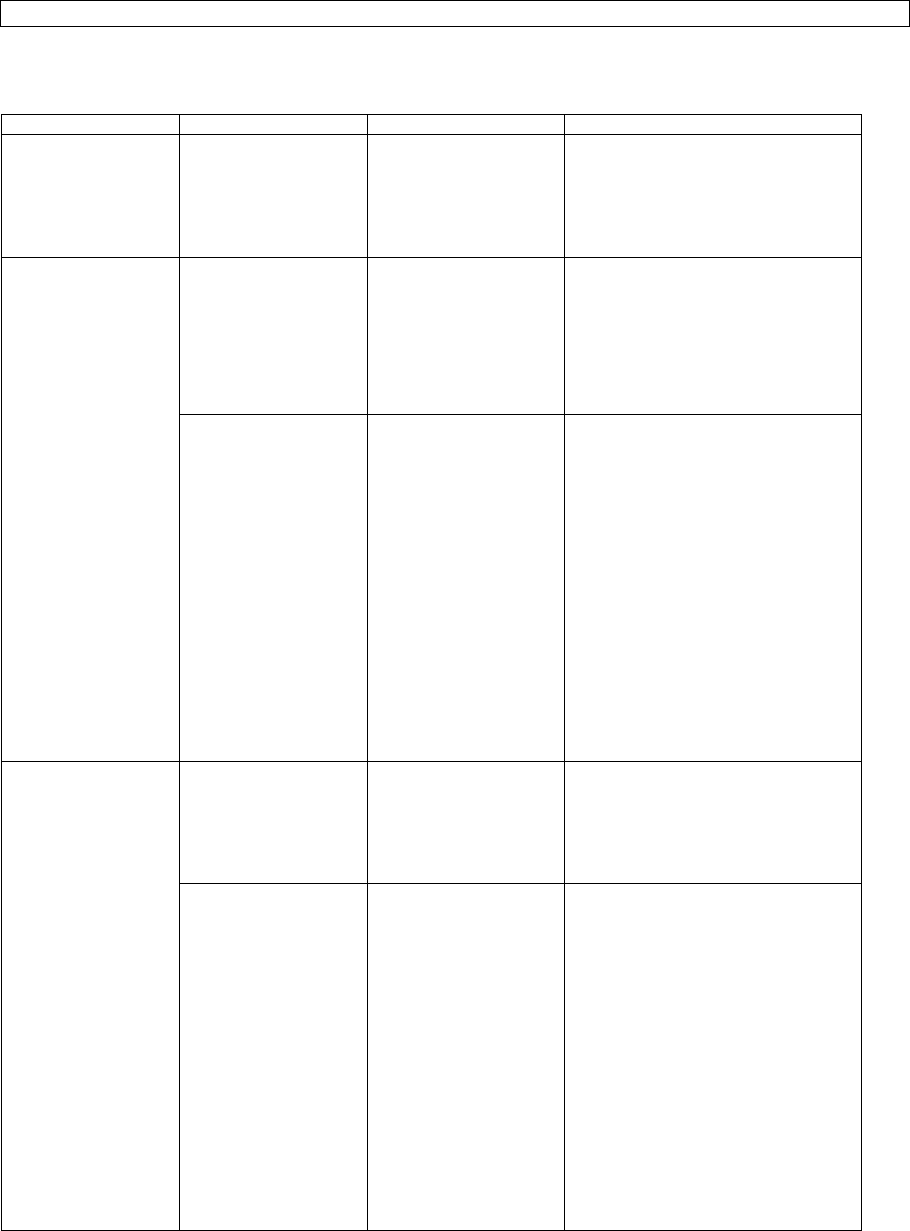
GBC 3064WF Operation Manual
© 2005 General Binding Corporation Page 14
SEQUENCE OF OPERATIONS
GBC U.S &CE 3064WF
Effect of Fiber Optics on sequence of operation
Modes Situation 1 Situation 2 Situation 3
Machine Run Mode
Normal operation
(No Interruption to any
safety circuitry & Fiber
optic beam)High speed.
Interrupted fiber optic
beam or opened any
safety circuitry.
Fiber optic beam cleared + all safety
circuitries are closed
Control panel:
Forward Speed: Zero to
Max.
Press “RUN” push
button to switch over
from foot switch to the
control panel.
Machine stops Instantly.
Use foot pedal to override
@ 3f/m.
Machine will remain stationary until
run switch is pressed.
Push RUN button switch to run
machine again (Normal operation)
mode.
Forward Mode
Press push button
forward switch
Foot switch:
Forward Speed: Zero to
Max.
Note: Press variable
foot pedal to change
mode and take over
from control panel at
preset speed.
Machine Runs @
3f/m.
(Automatic override from
high to low voltage)
Machine still remains at low voltage
speed of 3f/m.
Steps required to run at (various
speed): The operator will have two
choices,
Choice A:
1. Release foot pedal to stop machine.
2. Press foot pedal again to start
machine at original preset control
panel knob speed (pot).
Choice B:
1. Press and hold “RUN” push button
switch on the control panel while foot
is still on pedal.
2. Release foot pedal.
3. Adjust speed using “speed knob”
Reverse speed: Zero to
Max.
Press “Run” push
button to switch over
from Foot switch to the
Control panel.
Machine stops Instantly.
Use Foot pedal to
override @ 3f/m.
Machine must not run. It will remain
stationary.
Push RUN button switch to run
machine again at Normal operation
mode.
Reverse Mode
Press Reverse
Push button switch.
Reverse speed: Zero to
Max.
Note: Press foot pedal
to change mode and
take over from control
panel.
Machine Runs @ 3f/m.
(Automatic override from
high to low voltage)
Machine still remains at low voltage
speed of 3f/m.
Steps required to run at (various
speed): The operator will have two
choices,
Choice A:
1. Release foot pedal to stop machine.
2. Press foot pedal again to start
machine at original preset control
panel knob speed (pot).
Choice B:
1. Press and hold “RUN” push button
switch on the control panel while foot
is still on pedal.
2. Release foot pedal.
3. Adjust speed using “speed knob”


















