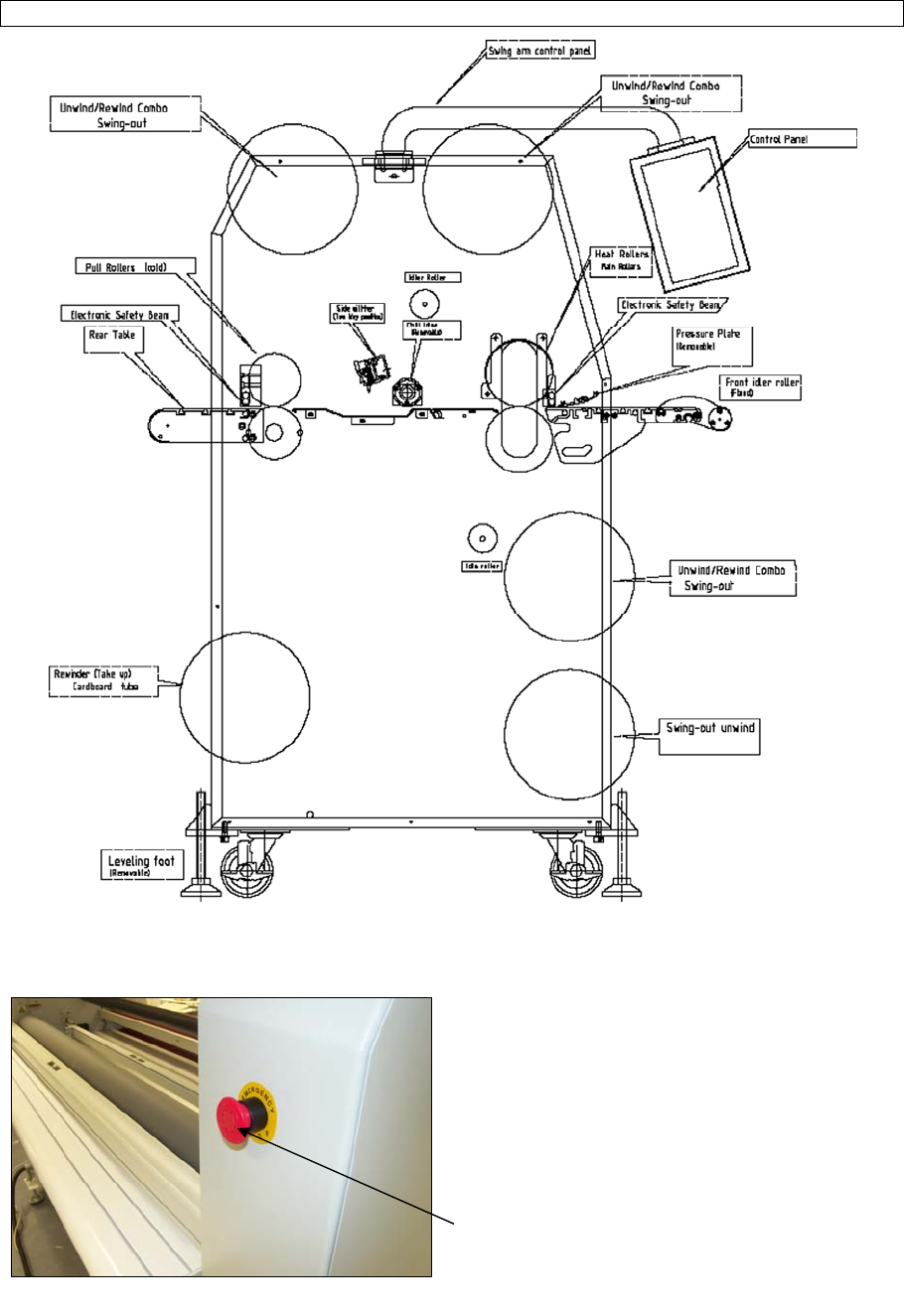
GBC 3064WF Operation Manual
© 2005 General Binding Corporation Page 8
FEATURES GUIDE
Refer to the following pages for detailed information on the above Features
FEATURES GUIDE (DETAILED DESCRIPTION)
A
Figure 1
EMERGENCY STOP BUTTONS
(Fig. 1– Item A)
Four emergency stop buttons are available on
the Laminator on the top four corners of the
Laminator.
To engage Emergency -stop button, Press any
emergency -stop safety push button to stop
the roller movement
To disengage, turn the push button clockwise
after the emergency condition has been
resolved.


















