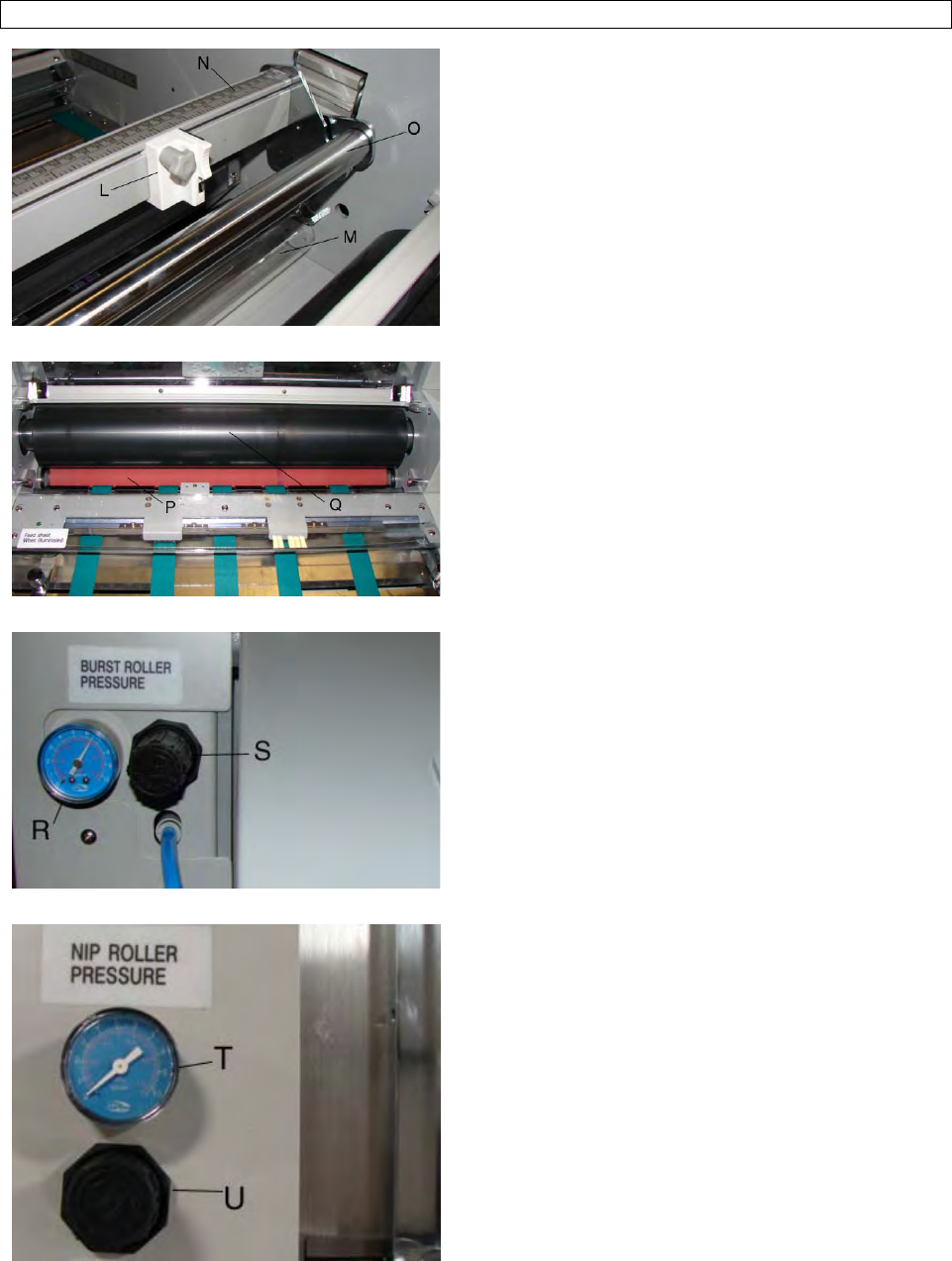
GBC 620os Operation Manual
© 2007 General Binding Corporation Page 10
FEATURES/ACCESORIES GUIDE
Figure 5
Figure 6
Figure 7
Figure 8
IN-LINE SLITTERS
(Fig. 5– Item L)
The In-Line Slitters allows the operator to slit film before
it passes through the Main Rollers. The trimmed waste can
then be attached to the Rewinder Tube and disposed of
later.
COOLIN TUBE
(Fig. 5– Item M)
The Cooling Tube gives the operator the option of cooling
the media after it passes through the Main Rolls. This can
be activated on the Main Display Panel.
GUIDE RULER
(Fig. 5– Item N)
The Guide Ruler helps the operator align the Slitter
Blades accurately and helps align images to the film.
IDLER BAR
(Fig. 5– Item O)
The Idler Bar is used to give the film more dwell time over
the Heat Roller. It also assists in smoothing out the film
before it enters the Nip.
NIP ROLLER
(Fig. 6– Item P)
The Nip Roller is a silicone roll and does not heat up. The
Main Heat Roller is lowered onto the Nip Roller to create
pressure needed for laminating.
MAIN HEAT ROLLER
(Fig. 6– Item Q)
The Main Heat Roller is Teflon coated & heats up to the
desired set temperature activating the film for lamination.
BURST ROLLER PRESSURE GAUGE
(Fig. 7– Item R)
The Burst Pressure Gauge indicates how much PSI is
being supplied to the Burst Rollers. Different gages of
paper may require changes to the pressure of the Burst
Roller.
BURST ROLLER PRESSURE GAUGE KNOB
(Fig. 7– Item S)
The Burst Roller Pressure Knob allows the operator to
increase or decrease the amount of PSI supplied to the
Burst Roller.
NIP ROLLER PRESSURE GAUGE
(Fig. 8– Item T)
The Nip Roller Pressure Gauge indicates how much PSI
is being supplied to the Main Heat Roller and Pull
Rollers. Different gages of paper may require changes to
the pressure of the Main Heat Roller.
NIP ROLLER PRESSURE GAUGE KNOB
(Fig. 8– Item U)
The Nip Roller Pressure Knob allows the operator to
increase or decrease the amount of PSI supplied to the Nip
Rollers, and the Pull Rollers.


















