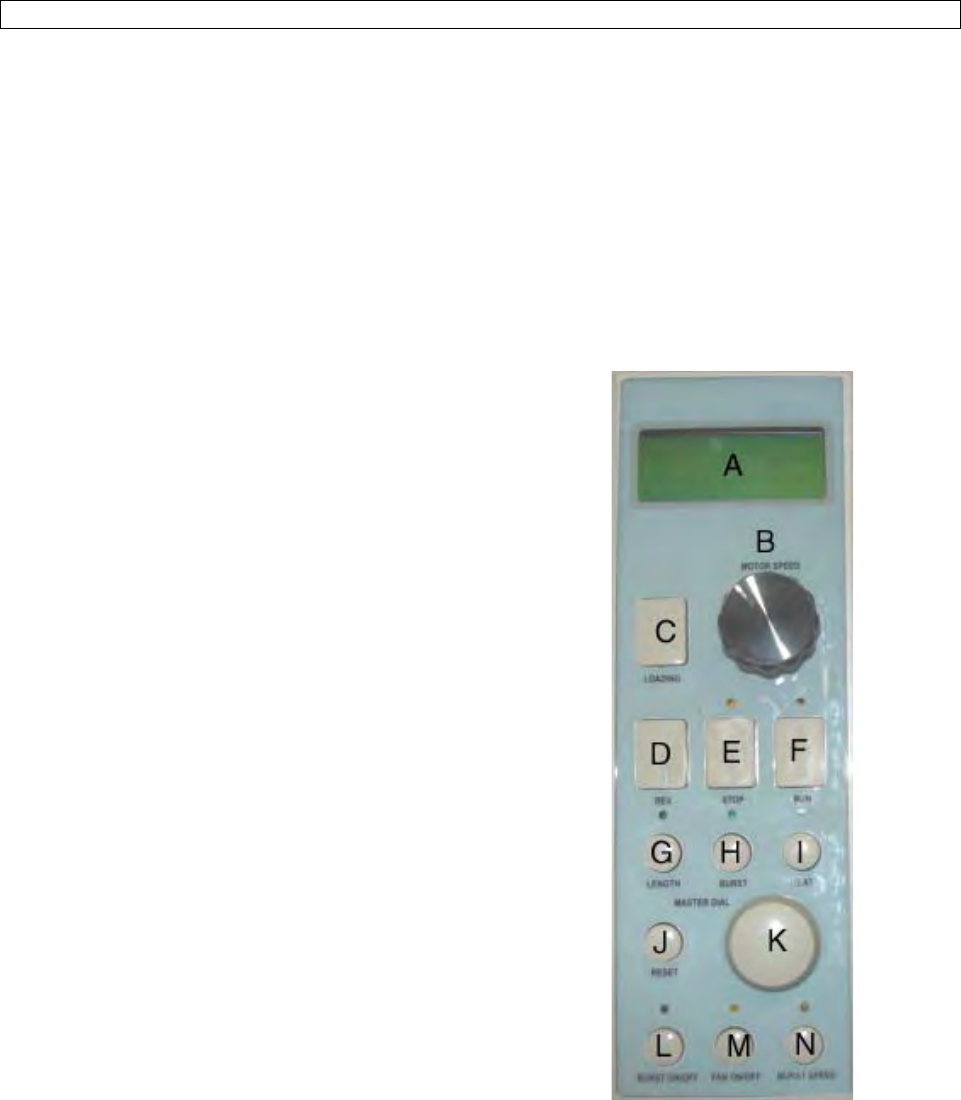
GBC 620os Operation Manual
© 2007 General Binding Corporation Page 7
NTROL GUIDE FRONT CO
Figure 1
play the settings the machine is
s for the top heater, speed, Burst,
t.
es not stand for Feet/Minute.
eet/Minute.
eat roll for the purpose of
ing the film.
reverses the rollers
rection to clear film jams.
tate. The rollers will also rise to
position.
e will activate the
for normal operation.
the MASTER DIAL to
ting Rollers to
he control panel
ange is 32°F-302°F.
or and
returning the count to “0”.
eric value
for the selected setting when turned.
for sheet separation,
URST ON/OFF.
. When
n, turns off the cooling fan.
t.
This is a pre-set speed and can not be changed.
A. LCD Display:
• The LCD will dis
currently set for.
• Illuminates when the laminator is plugged in and
POWER ON/OFF is in the on, (I), position.
Displays setting
and ready/wai
B. MOTOR SPEED:
• When pressed, permits increasing or decreasing
of speed by turning the MOTOR SPEED and is
indicated on the control panel display. Range is
1-15. The number do
15=40F
C. LOADING:
• When pressed, permits the operator to run
product into the h
thread
D.REVERSE:
When pressed, and held, •
di
E. STOP:
• When pressed, the machine will stop and the
rollers will not ro
the up
F. RUN:
pressed, the machin
• When
rollers
G. LENGTH:
• You can enter your paper length by pressing
LENGTH then turning
the desired paper size.
H. BURST:
• You can determine where and when you want to
activate the Burst Rollers by pressing BURST
and changing the value displayed on the LCD by
rotating the MASTER DIAL. Values displayed
range from 580-660. A decal is located between
he Main Rollers and the Burst
determine what value is desired.
I. HEAT:
• When pressed, permits increasing or decreasing
of the temperature by turning the MASTER
DIAL and is indicated on t
display. R
J. Reset Button:
• On the LCD, the sheet count will appear
indicating how many sheets were run through the
machine. By pressing RESET, the operat
clear this value
K. MASTER DIAL:
• Increases (+) or decreases (-) the num
L. BURST ON/OFF:
e the Burst Roller
• To activat
press the B
M. FAN ON/OFF:
• When pressed, turns on the cooling fan
pressed agai
N. BURST SPEED:
• When BURST SPEED pressed, the RPM’s of
the Burst Rollers will increase helping to Burst or
Snap stronger films such as Digital Lay Fla
Fig
ure 1


















