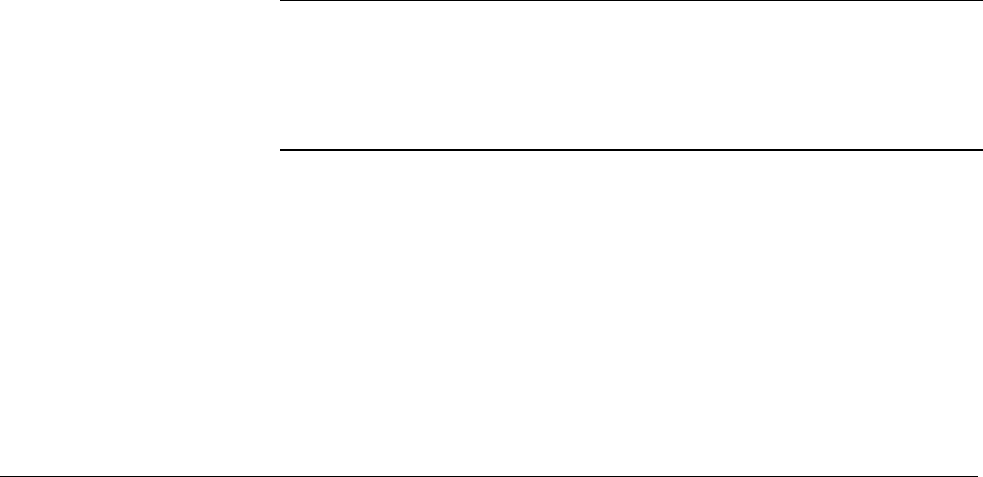
4-6
•
••
•
Chapter 4 Wizards Innovation Series Medium Voltage GP Type - G Drives GEH-6385
Following is the correct LED lighting sequence for a drive with the dynamic brake
option.
1. DBS1 8. BS3
2. DBS2 9. BS2
3. AS4 10. BS1
4. AS3 11. CS4
5. AS2 12. CS3
6. AS1 13. CS2
7. BS4 14. CS1
If the drive you are testing does not have the dynamic brake option, then the LED
sequence will begin with device AS4 instead of DBS2. The sequence from AS4 to
CS1 will remain the same.
Once the Fiber-Optic Test wizard has been executed, the drive waits five seconds
before beginning the LED sequence. The sequence will be repeated three times,
unless the user or a fault aborts it.
Troubleshooting
The test does not provide any automated diagnostic information. Verification of the
fiber-optic connections is done by visual inspection of the LED lighting sequence on
the IGDM gate driver boards and is the responsibility of the user.
The following messages display if the Fiber-Optic Test runs to completion, but do
not necessarily indicate correct fiber-optic connections:
Fiber-Optic Test was invoked
Open drive door and observe LED lighting sequence.
Fiber-Optic Test completed.
If correct LED lighting sequence was not observed, fix
fiber-optic connections and run Fiber-Optic Test again.
The following table describes possible incorrect LED lighting sequences.
Problem Description
LEDs light in wrong order There are two or more incorrect fiber-optic
connections on the FOSA board or on the IGDM
boards.
LEDs are not lighting
There may be a bad fiber-optic connection on either
the FOSA or IGDM boards, or a defective FOSA or
IGDM board. Check the fiber-optic connections first.


















