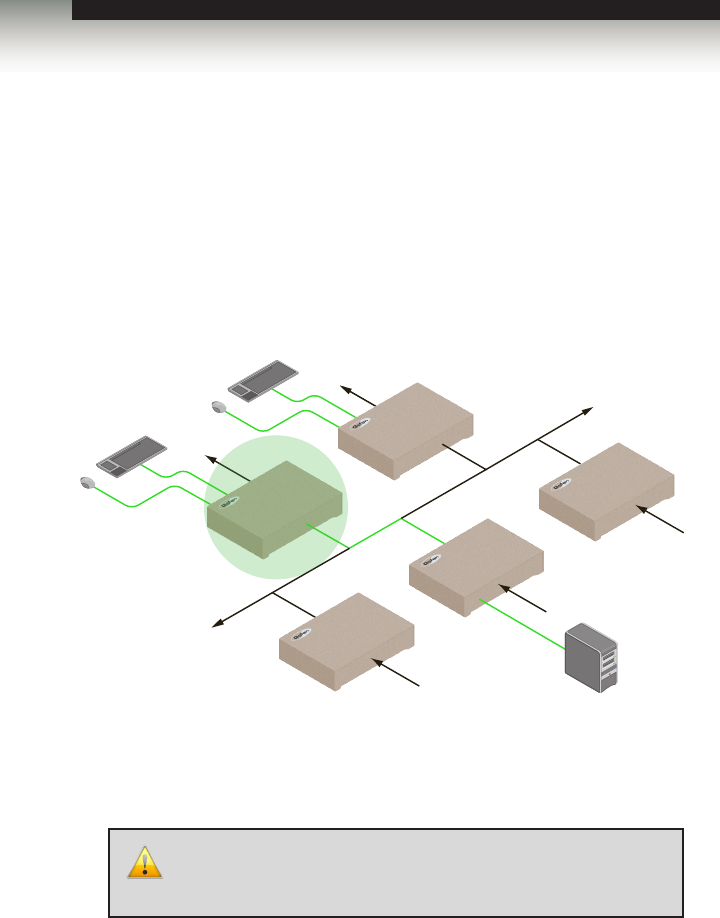
page | 34
Assigning USB control under Active per request mode
1. Press and hold the Switch button on the desired Receiver unit, for at least two
seconds. In this example, we will depress the Switch button on Receiver unit R1.
2. The message “Starting USB” will appear on the connected display.
Figure 2.11 - Receiver unit R1 has USB control.
3. In order to assign USB control to a different Receiver unit, repeat steps 1 - 2
LAN
Receiver unit
Receiver unit
DVI Out
USB cable
DVI Out
Sender unit
Sender unit
Sender unit
DVI In
DVI In
DVI In
07
07
07
05
09
R
1
S
1
S
2
S
3
R
2
Operating the DVI KVM over IP
USB Control
IMPORTANT: If switching between Active per request mode and
Active on link mode, the Save and Reboot buttons must be clicked
to apply changes.


















