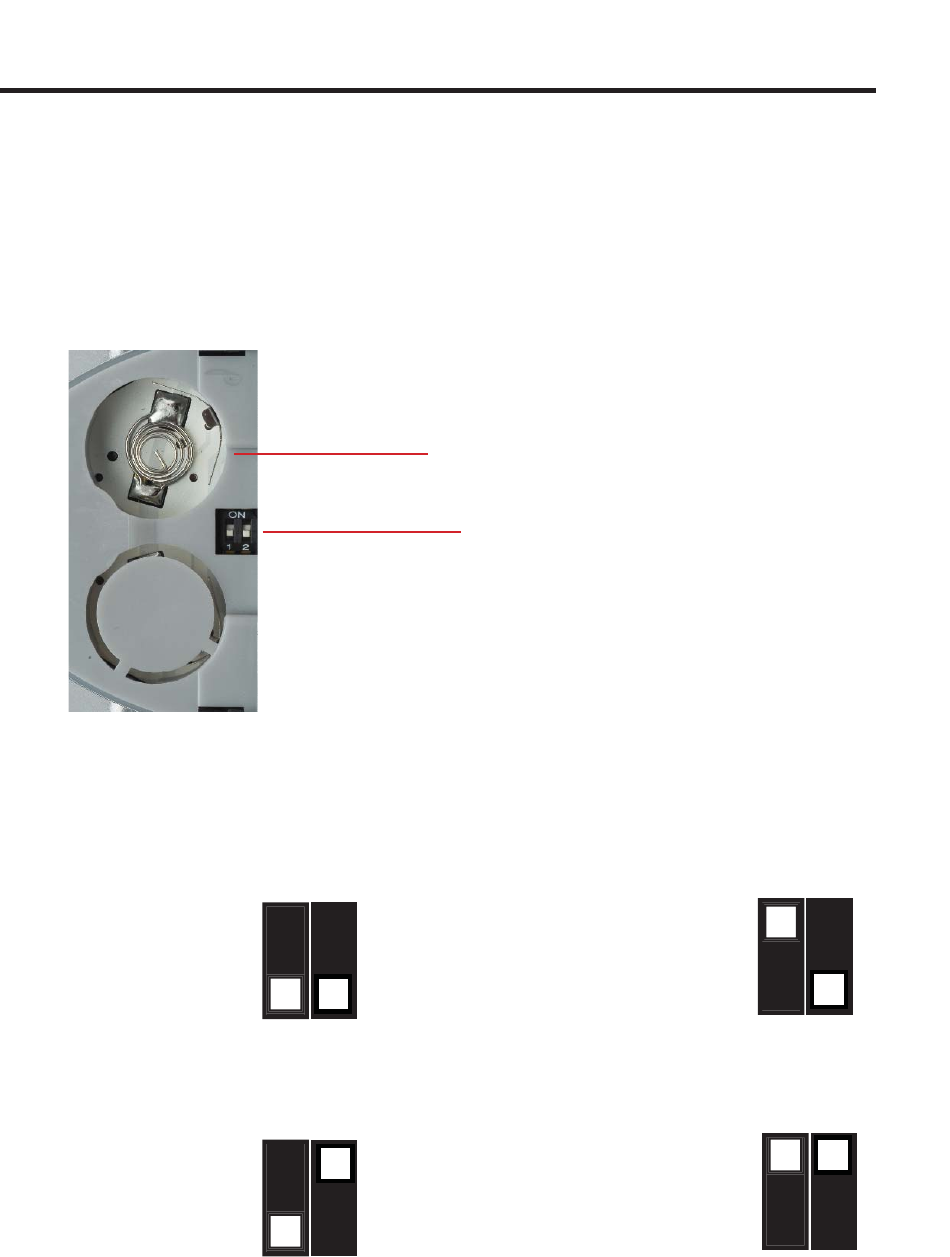
11
To use the GTV-AUD-IR remote, remove the battery cover on the back of the remote
to reveal the battery compartment. Insert the included battery into the open battery
slot. The positive (+) side should be facing up. Ensure that both DIP (Dual Inline
Package) switches are in the OFF position. Replace the battery cover. The remote
ships with 2 batteries. One battery is needed for operation and the other battery is
complimentary.
The DIP Switches above are used to set the IR Channel. Changing channels will
alleviate issues that may occur if the unit or remote control responds or interferes
with other non-Gefen equipment. This setting must match the IR Channel setting on
the unit. Please see page 18 for setting up the IR Channel on the unit.
12
Remote Channel 1:
12
Remote Channel 2:
12
Remote Channel 3:
12
Remote Channel 4:
GTV-AUD-IR REMOTE INSTALLATION
Dip Switches
Empty Battery Slot


















