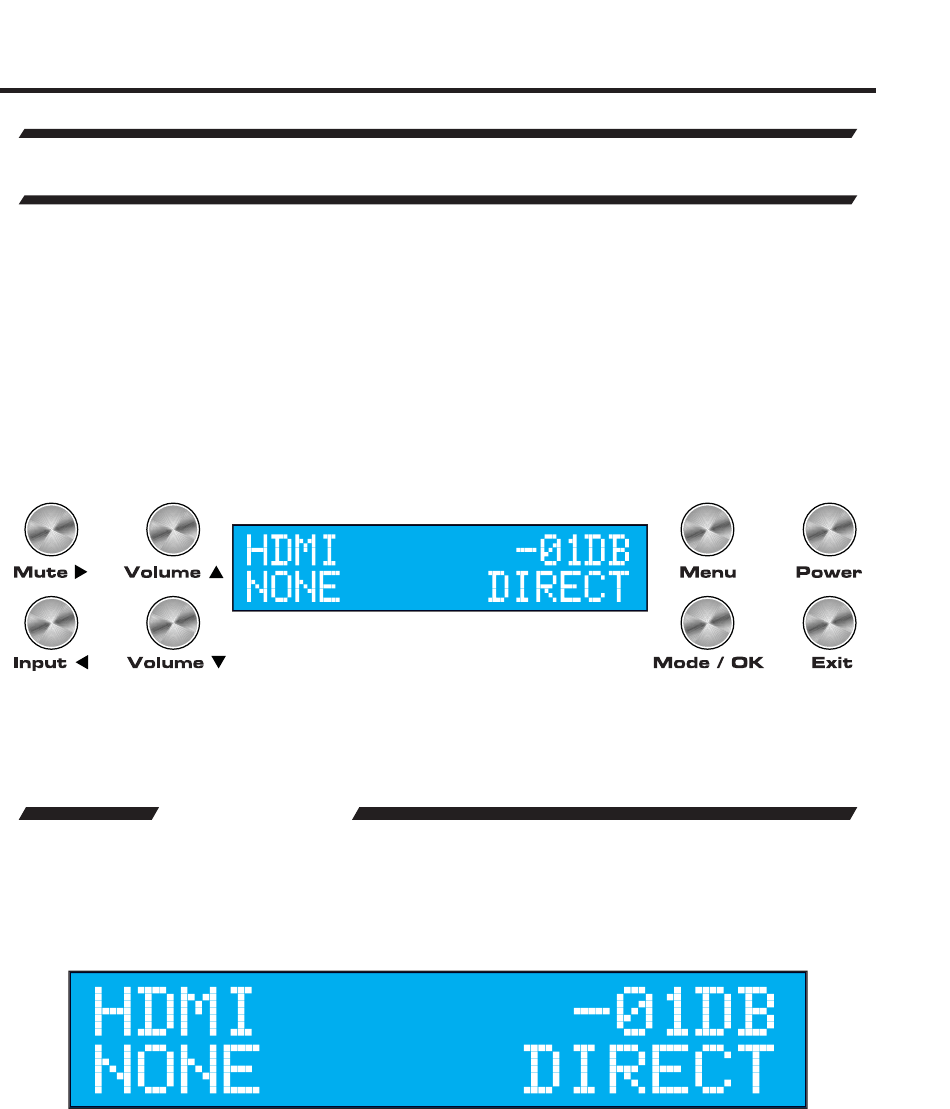
12
NAVIGATION
The Home Theater Audio Processor uses a series of buttons, located on the front
panel, for all input selection and feature functions. All status information, such as
the input audio type, are always available on the front panel LCD Screen. User
adjustable features, such as speaker distance and processing modes, can be
navigated and adjusted by referencing the LCD Screen.
All menu navigation and adjustments are accomplished by using the front panel
buttons or the included GTV-AUD-IR remote control. Please review the front
panel buttons below.
For a full description of each of these buttons please see the descriptions on
page 5.
LCD SCREEN
The LCD Screen displays status information and can also be used to navigate
and adjust functions when using the Menu System. This display is a high contrast
2-line/16-character LCD. It will display information like in the example below.
OPERATING THE HOME THEATER AUDIO PROCESSOR


















