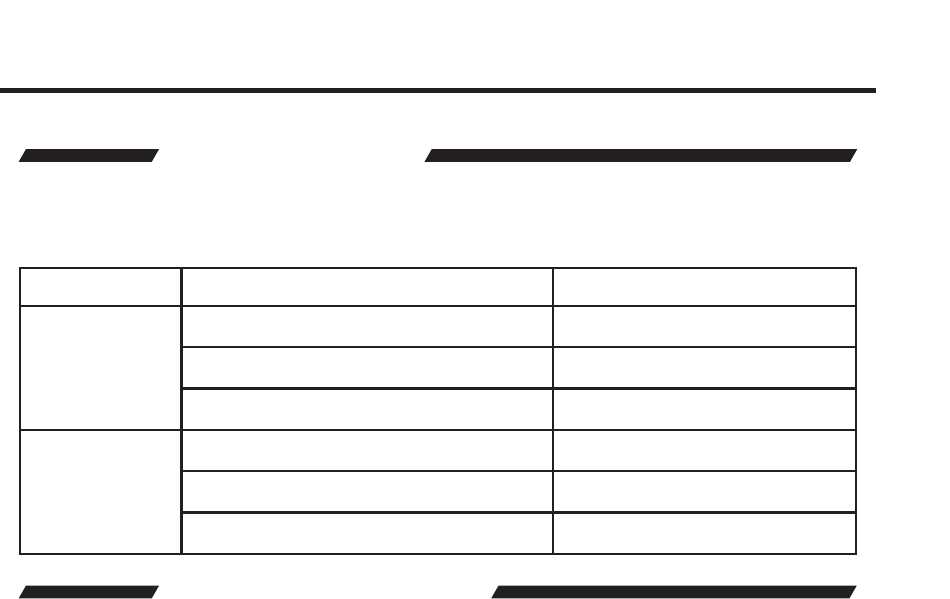
14
3 - AUDIO FORMAT
This portion of the screen will display the current audio inputs format. Please use
the table below to determine what formats are accepted by each input type.
Input Supported Audio Formats Supported Channels
HDMI
LPCM 6
Dolby Digital 6
Dolby Pro Logic II 6
Coaxial
LPCM 2
Dolby Digital 6
Dolby Pro Logic II 6
4 - PROCESSING MODE
This portion of the screen will display the currently used processing mode.
Multiple processing modes are provided to enhance the audio experience.
The following processing modes are available:
• Direct - This mode will playback audio without any processing (default).
• Stereo - This mode will playback all audio at 2 channels. Multiple channel
audio will be down-mixed appropriately.
• Multi Channel Stereo - The front right and left channels will be mixed and
also played back through the center channel speaker. This mode is only
available when using stereo sources. If this mode is selected and a multi-
channel source is detected, the mode will automatically switch to Direct
mode.
• Mono - Audio from the front right channel will be played through both the
front right and front left speakers. If a center channel speaker is available,
the front right and front left channels will be played as normal but the center
will play a mix of the two audio channels.
• Dolby Pro Logic II - Dolby Pro Logic II processes any high quality stereo
signal source into fi ve separate full frequency channels. Dolby Pro Logic II
also decodes 5 channels from stereo signals encoded in traditional four-
channel Dolby Surround or fi ve-channel Dolby Pro Logic II. This mode is
only available when using stereo sources. If this mode is selected and a
multi-channel source is detected, the mode will automatically switch to Direct
mode.
Note: Not all processing modes will be available for all input audio types. For
additional information on how which modes will affect various speaker setups and
audio formats, please see page 20.
OPERATING THE HOME THEATER AUDIO PROCESSOR


















