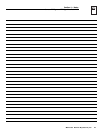8 Generac
®
Power Systems, Inc.
3.5 GENERATOR TESTS UNDER LOAD
1. Set the generator's main circuit breaker to its
OFF or OPEN position.
2. Manually actuate the transfer switch main con-
tacts to their STANDBY position.
3. To start the generator, set the Auto/Off/Manual
switch to MANUAL. When engine starts, let it sta-
bilize for a few minutes.
4. Turn the generator's main circuit breaker to its
ON or CLOSED position. The generator now pow-
ers all LOAD circuits. Check generator operation
under load as follows:
• Turn ON electrical loads to the full rated
wattage/amperage capacity of the generator. DO
NOT OVERLOAD.
• With maximum rated load applied, check voltage
and frequency across transfer switch terminals
E1 and E2. Voltage should be greater than 230
volts; frequency should be greater than 58 Hz.
• Let the generator run under rated load for at
least 30 minutes. With unit running, listen for
unusual noises, vibration, overheating, etc., that
might indicate a problem.
5. When checkout under load is complete, set main
circuit breaker of the generator to its OFF or
OPEN position.
6. Let the generator run at no-load for several min-
utes. Then, shut down by setting the
Auto/Off/Manual switch to its OFF position.
7. With the manual transfer handle, move the
switch's main contacts back to their utility posi-
tion, i.e., load connected to utility power supply.
Handle and operating lever of transfer switch
should be in down position.
8. Turn on the utility power supply to transfer
switch, using whatever means provided (such as
a utility main line circuit breaker). The utility
power source now powers the loads.
9. Set the generator's Auto/Off/Manual switch to its
AUTO position. The system is now set for fully
automatic operation.
Section 3 — Operation
Generac “V” Type and “Y” Type Transfer Switch