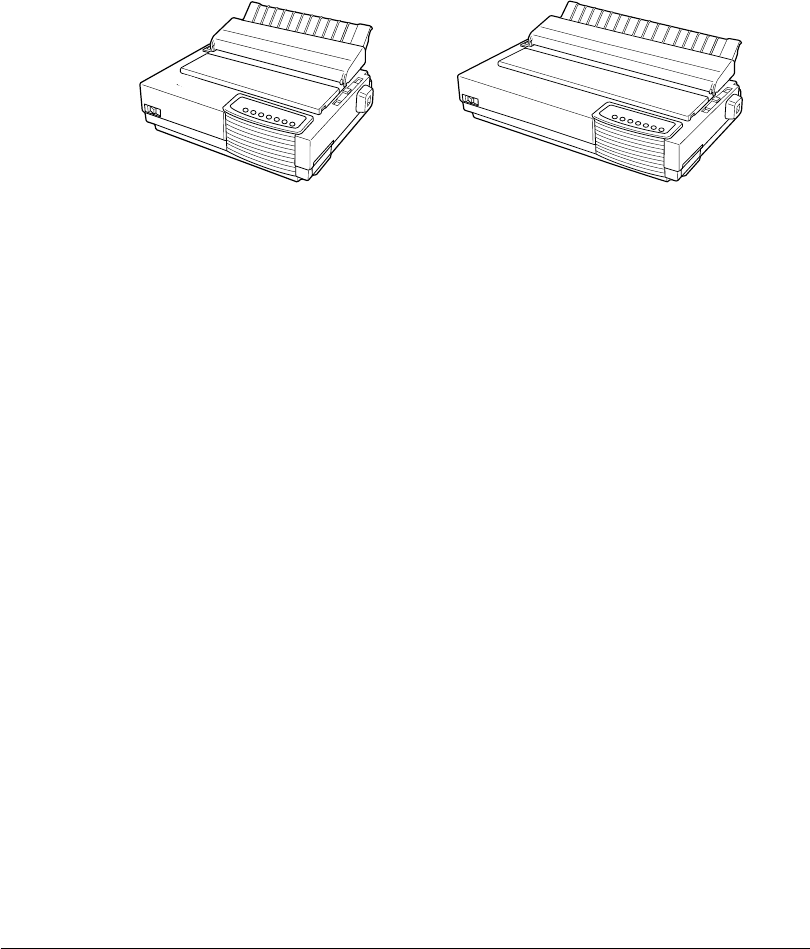
x
The LA36N and LA36W Model Specifications
The main difference between the LA36N and the LA36W is the “print span”.
The LA36N is an 80-column printer and the LA36W a 136-column printer. As shown in the
following figure, the physical specifications are thus different (size, weight, ...).
GENICOM Matrix Printer LA36N GENICOM Matrix Printer LA36W
Some minor differences concern mechanical internal parts that do not impact the general
uses of the printer (top cover hinges, bail rollers mechanism, ...). The only visible difference
concerns the accurate location of the notch scale of the paper thickness lever.
Specification differences are clearly identified further in this User Guide.
Organization
The user manual is organized as follows:
1 - Introduction
This chapter introduces the printer and identifies key features and options that enhance the
printer’s capabilities.
2 - Paper Handling
This chapter explains how to load your printer and use paper with it.
3 - Printing
This chapter covers basic printing operations and provides detailed descriptions of everyday
operations from the printer’s control panel, including print feature selection.


















