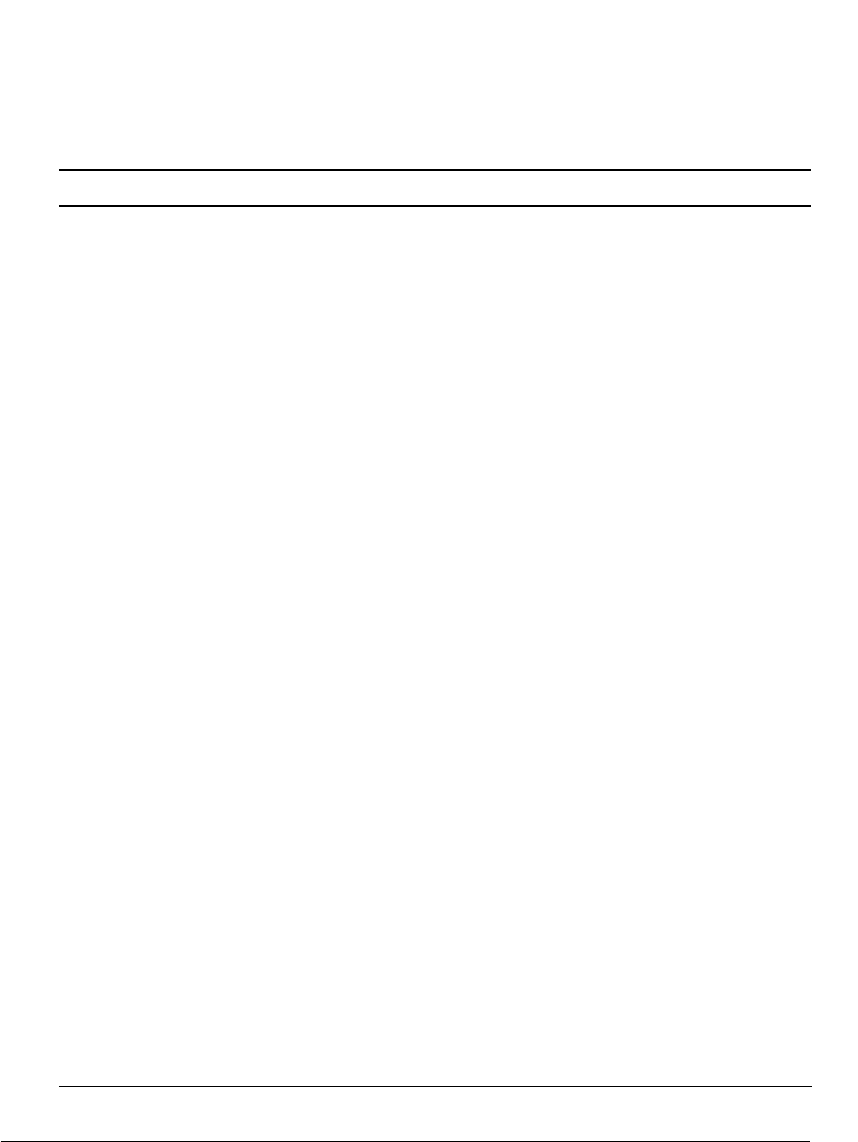
C-27
Command Sets
Function Command
Epson ESC/P2 Quick Reference Guide
This section describes the printer commands for the Epson ESC/P2 protocol. Asterisks in
the “Function” column indicate extended commands that are not supported by the original
printer. See the Programmer’s Reference Manual for detailed information on using these
commands.
Function Command
Print Mode Control
Double-strike (bold) printing on ESC G
Double-strike (bold) printing off ESC H
Emphasized (shadow) printing on ESC E
Emphasized (shadow) printing off ESC F
Italic printing on ESC 4
Italic printing off ESC 5
Select character style ESC q (n)
n = 0: Normal
1: Outlined
2: Shaded
3: Outlined and shadowed
One-line double-width characters on SO or ESC SO
One-line double-width characters off DC4
Double-width characters on/off ESC W (n)
(on: n = 1, off: n = 0)
Double-height characters on/off ESC w (n)
(on: n = 1, off: n = 0)
Condensed characters on SI or ESC SI
Condensed characters off DC2
Subscript or superscript printing on ESC S (n)
(subscript: n = 1, superscript: n = 0)
Subscript and superscript printing off ESC T
Underline on/off ESC - (n)
(on: n = 1, off: n = 0)
Select line ESC ( - (n
1
)
(n
2
) (d
1
) (d
2
) (d
3
)
n
1
= 3, n
2
= 0, d
1
= 1
d
2
= 0: Ignore command
1: Underline
2: Strike through
3: Overscore
d
3
= 0 or 4: Cancel line selection
1: Single line
2 or 3: Double line
5: Single-dotted line
6 or 7: Double-dotted line


















