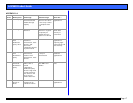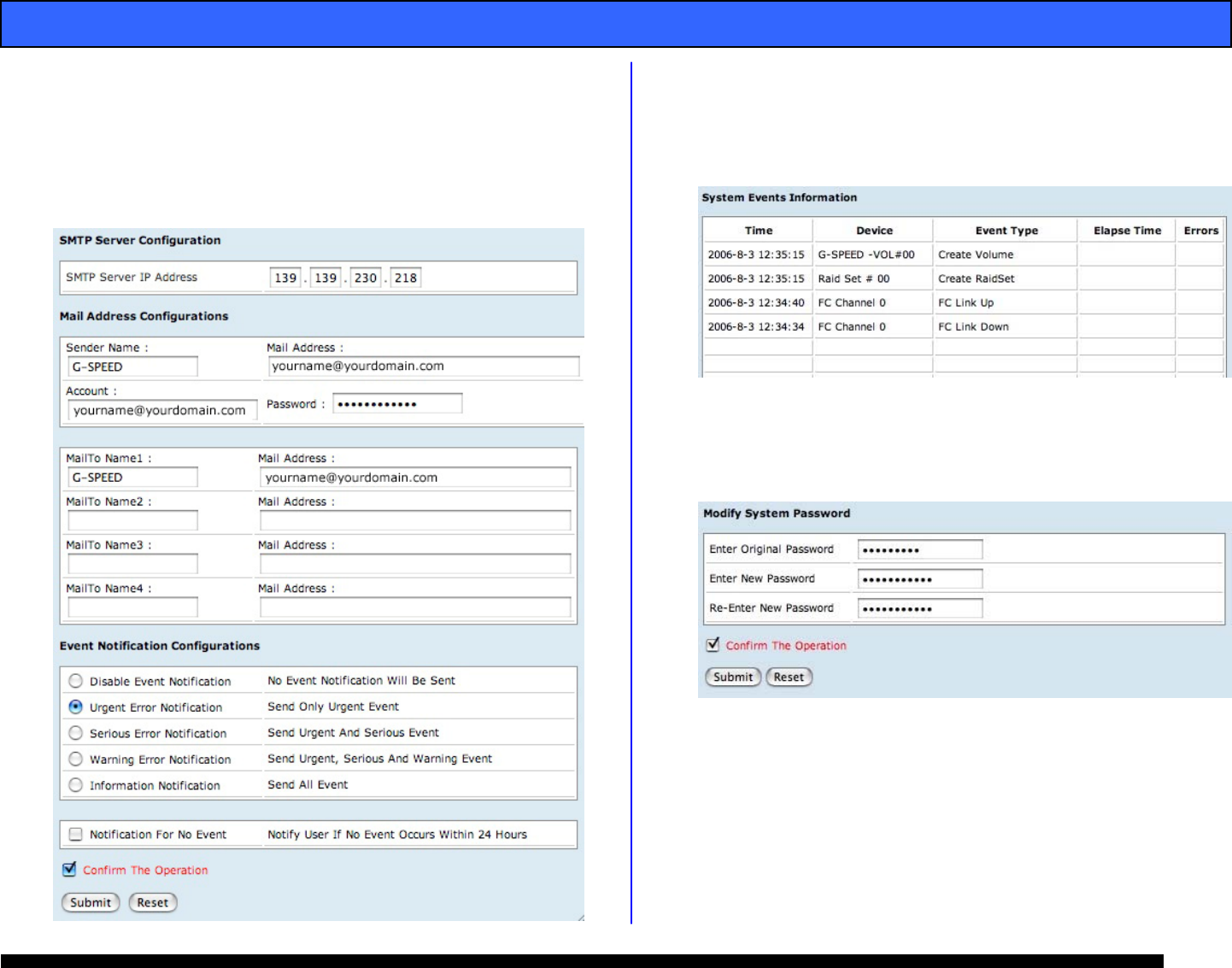
G-SPEED Product Guide
Pa
g
e 15
10.2 Alert By Mail Config
In the event of a system failure G-SPEED can alert up to four
individuals of the problem via an email message. Enter the
applicable information in to the window shown below, click
the “Confirm The Operation” box and then click on the
“Submit” button.
10.3. View Events/Mute Beeper
G-SPEED keeps a log of events that may be viewed by
clicking this link. If a hardware failure occurs and the audible
alarm is enabled, clicking on this link will mute the alarm.
4. Modify Password
Click on this link to modify the login password for G-SPEED.
You must click the “Confirm The Operation” box and then
click on the “Submit” button for your change to take effect.