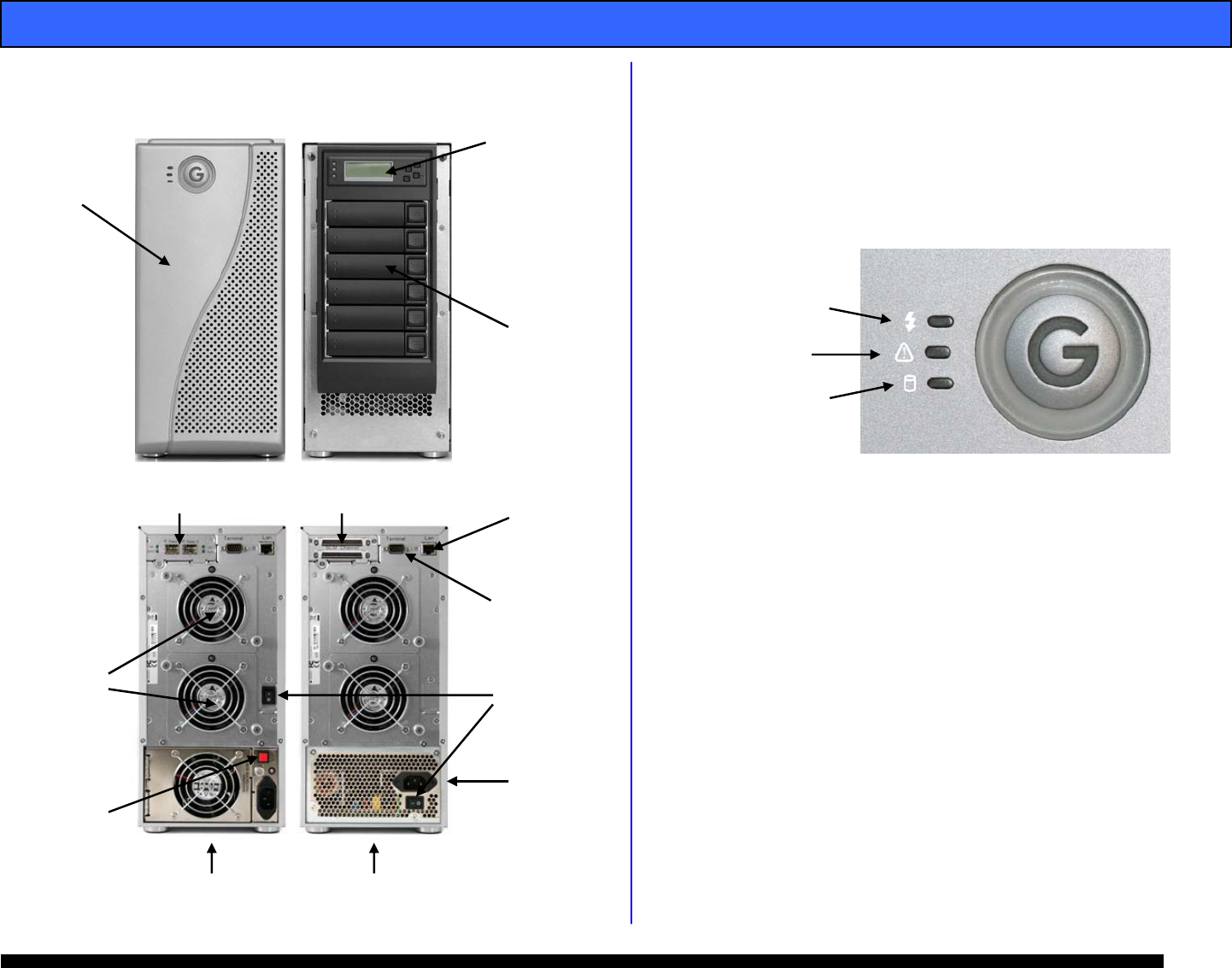
G-SPEED Product Guide
Pa
g
e 5
5. G-SPEED OVERVIEW
6. LED Indicators
G-SPEED is equipped with three LED’s located on the front
panel. The top blue LED indicates the system is powered, the
bottom blue LED will flash when the data is being read from
or written to the array and the middle LED will glow RED
when a hardware fault has been detected.
7. INSTALLING G-SPEED
G-SPEED comes pre-configured in RAID 3 mode and
formatted for MAC OSX. Connecting G-SPEED to your
computer and configuring your system takes just a few
steps…
If an ATTO Host Bus Adapter was included in your kit:
7.1 Install the ATTO HBA:
1. Install the adapter into an empty PCI-X or PCI-E slot in
your system.
2. Install the appropriate ATTO driver (located on the Product
CD) for your operating system
(For detailed installation instructions consult the ATTO Installation Guide
located on the Product CD)
Power
Switch
Fibre Channel
Ports
Removable
Fans
Standard
Power Supply
AC Input
Removable Drive
Modules
Power
LED
Status LED
Activity LED
Ethernet
Port
RS232 Port
Removable
Bezel
LCD Panel
Power Supply
Fault Alert
Reset Button
SCSI
Ports
Removable/Redundant
Power Supply


















