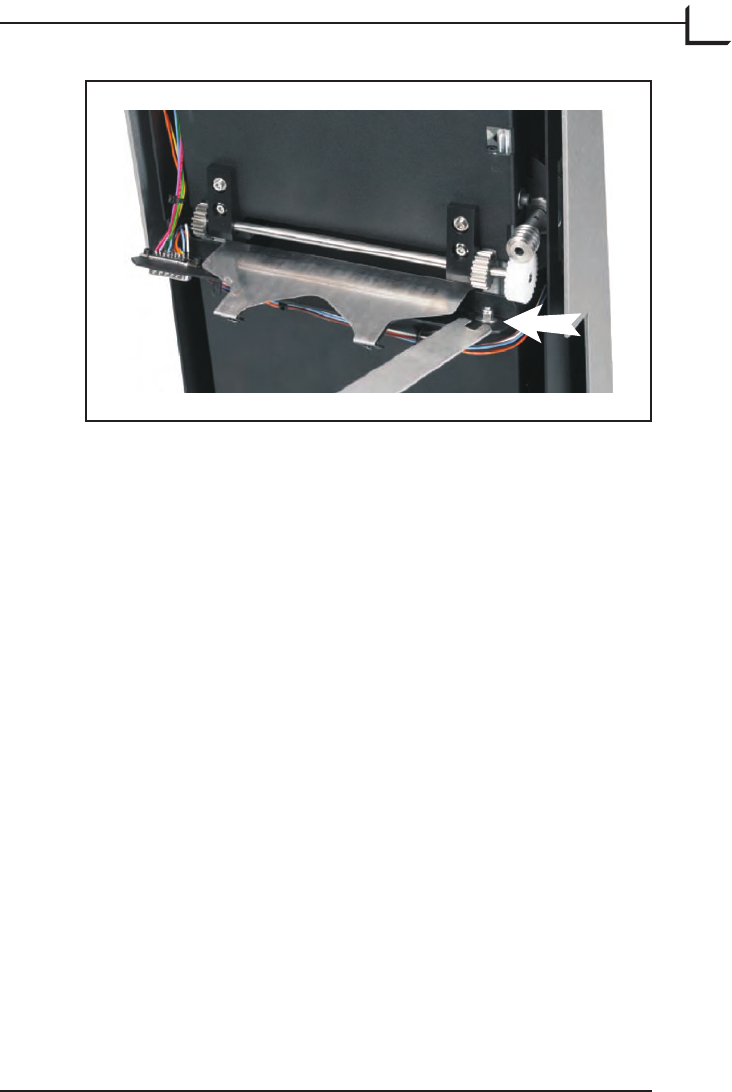
31
Figure 13: Unlocking/locking the Feeder position. Two nuts hold the
Feeder in place—one is visible above; the other is located on the other
side of the mounting plate, close to the connector.
Use a wrench to loosen both of the nuts just slightly, but do not
remove them.
Adjust the position of the mounting plate in the direction and
distance indicated from your inspection of the original holder
position above.
Tighten the nuts again.
Use the soware-assisted procedure to mount the Feeder to the
scanner as described in “Mounting the Feeder” on page 8.
Inspect the slide original holder alignment once again. Repeat this
procedure as necessary until the holder is positioned in the exact
center of the slide feeder when it is mounted.
3.
4.
5.
6.
7.


















