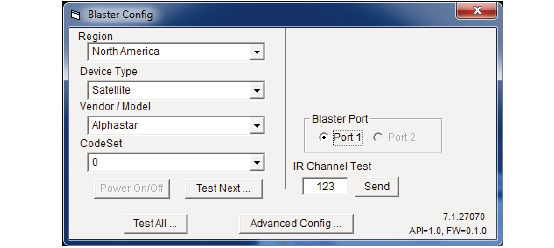
N
ote: You will need the remote control from your set top box to com-
plete the configuration in this section.
N
ote: this proceedure is only necessary if you are using WinTV v7. If
you are using Windows Media Center, it will configure the IR blaster
automatically
The WinTV-HVR’s IR blaster function consists of two components:
1. IR Blaster cable. This cable has an IR cable jack and an IR transmitter. The IR
cable jack plugs into the back of the WinTV board, and the IR transmitter needs to
be positioned over the IR receiver on your set top box using the self stick tape
supplied on the front of the transmitter.
2.
IR Blaster Config program (BlastCfg.EXE) for configuring the codes for the IR
transmitter.
During the installation of the WinTV applications from the Installation CD-ROM, the
Hauppauge IR Blaster applications will be automatically installed.
Every time you boot Windows, the IR32 application should automatically run. You
will notice a small IR icon in your system device tray.
The IR Blaster Configuration program
The IR Blaster Configuration program allows you to choose the cable TV or satel-
lite set top box to control, or to “learn” a new set top box. The IR Blaseter
Configuration program can be found in the Program Groups / Hauppauge
WinTV. Run BlasterCfg.EXE
page 18


















