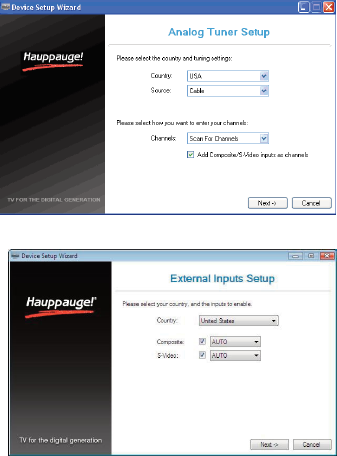
list might be both standard and high definition channels.
If your TV source is Analog cable TV
Select your Country and your
TV Source from the drop
down list. To automatically
scan for channels, click
Next
to continue.
Click the
Scan button and
WinTV will automatically scan
for analog channels. The scan-
ning process takes about 10
minutes.
External audio/video
sources
You can bring video into the
WinTV from an external
audio/video source such as a
cable TV or satellite set top box.
In the Device Setup Wizard,
select
External Inputs and
click Next.
You will be presented with the
option to add a
Composite and
an S-Video Input. Please select
your country (if not correct) and
click Next.
If you wish to connect a source not normally designed for operation in your coun-
try, you can configure the Video Format manually from the drop down list. Change
the value from “AUTO”.
Note: Pal BGHIDK is the commonly used format in Europe. NTSC is the broad-
cast format used in North America.
Rescanning TV channels or adding an external A/V source
If you want to rescan for TV channels or add an A/V source (on those products
with an external A/V input), click the
Configuration menu (Gear button in the
page 4


















