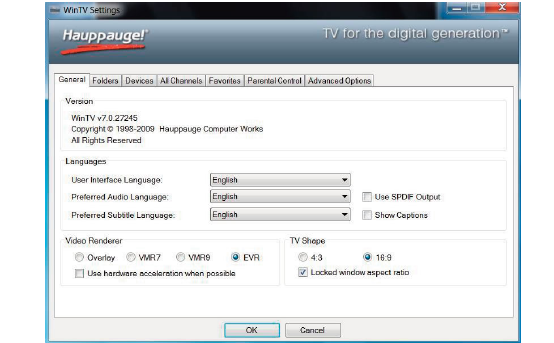
- Click the Pause button. Your TV video will stop and the Time counter will start
counting.
- To start the video from where you paused, click the
Play button
- To rewind the video to the beginning, click the Skip to the beginning button. If
your video was paused, click the
Play button.
- To rewind the video 1 minute, click the
Skip back 1 minute
button. If your video was paused, click the Play button.
The Delay counter displays how much time you are behind the live video. For
example, if the delay counter says 00:01:23, then the video window is showing
video 1 minute and 23 seconds behind live video.
Configuration menu
The WinTV v7 Configuration menu is accessed by clicking the gear button in
the lower left hand corner of WinTV v7.
General tab: you can set the Video Renderer which allows WinTV v7 to display
video with a wide range of graphics systems.
page 8


















