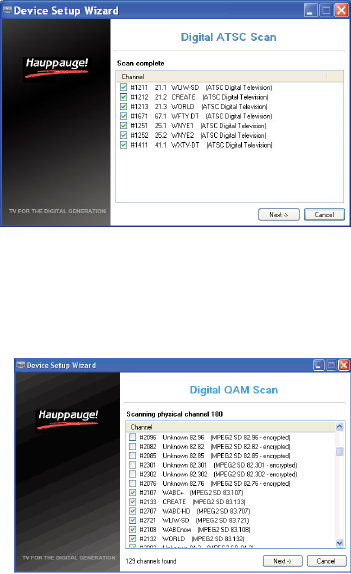
Digital QAM and Analog TV. You cannot chose both Digital ATSC and Digital QAM.
N
ote: If you’d like to use the A/V inputs, please see instructions below
in External audio/video sources.
If your TV source is ATSC digital over-the-air TV
Select Digital ATSC and click Next. In the ATSC Setup menu, click Next. You
will see the Digital ATSC
Scan scanning for digital
over-the-air channels.
The digital TV scanning
process will scan from chan-
nels 2 to 51. As TV chan-
nels are found, they will
appear in the Channel box.
When complete, click
Next /
Next and OK.
N
ote: if you do not
receive any ATSC
digital TV channels, an
antenna signal booster might be needed. After adding a signal booster,
see below for instructions on rescanning and the Troubleshooting section
for information on choosing an antenna.
If your TV source is Clear QAM Digital Cable TV
Clear QAM digital cable TV
channels are those TV chan-
nels broadcast on a digital
cable network which are unen-
crypted (‘free to view’). If you
are using cable TV with clear
QAM programs, chose
Digital
QAM and Next.
QAM channels which are
detected but are encrypted
are automatically not selected.
The resulting channels in the
page 3


















