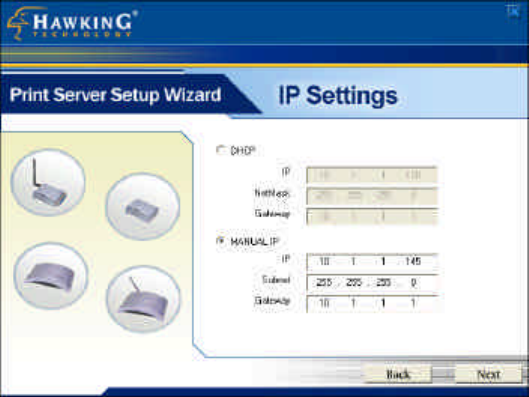
SMB Group Name: The Windows group name you wish to
associate your print server with. Please click in the SMB
Group Name box for more information.
Printer Port and Printer List: Each available printer port and
the attached printer to that port will be displayed on this page.
(You may refresh the printer name at any time if the attached
printer is not displaying.)
Please click “Next” when you are ready to proceed.
16. The intelligent Wizard will try to determine your network
settings.
If a DHCP sever is present on your network, the Print Server
Wizard will obtain your network settings and configure your
print server to operate on the same IP network settings. If
there is no DHCP server present, the Wizard will poll your
computer’s internal network settings and suggest an
appropriate static IP address to assign to the print server. If
you do not wish to use the suggested IP address, you may
change your IP settings in the static IP address box only.


















