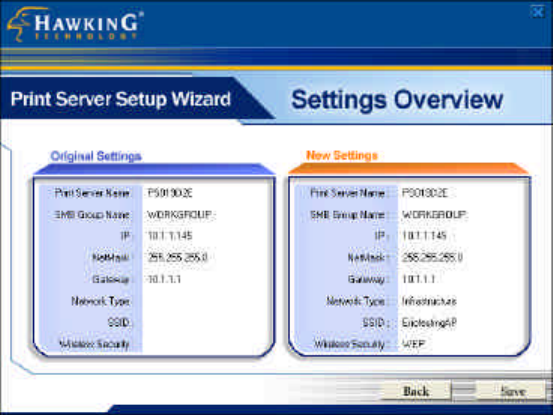
20. Summary of Setting Changes
The following page is a summary of configuration changes that
are going to be saved to the print server. Please press “Save”
to reboot the print server and save all modified settings.
21. The next screen allows you to attach your printer to your
print server. The “Printer Port Setup” page displays each
port’s printer model if detected. If no printers are displayed,
please make sure your printer is turned on and connected to the
print server. You may hit the “refresh” button at any time to
search for your connected printers.


















