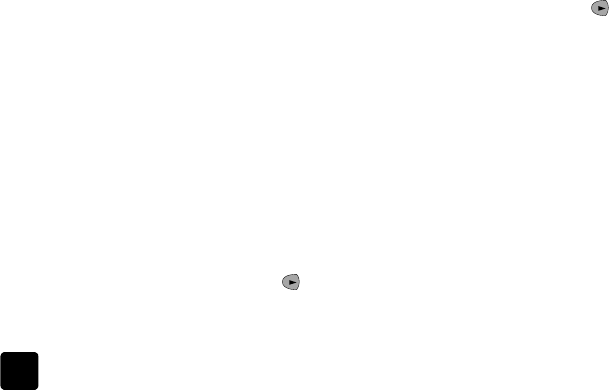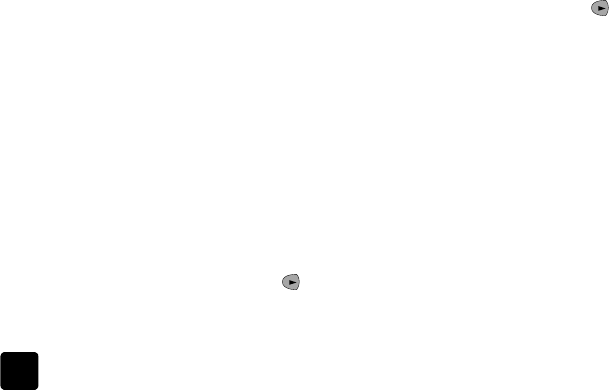
hp fax 1230 series
use the fax features
12
check for dial tone
Before using the fax features, verify that the connections are correctly
established.
Note: Make sure the volume is turned on. If you turn off the volume for your
HP Fax, you will not hear the dial tone. To verify that the volume is turned
on, see adjust the volume on page 24.
1 Press Fax, and then press Start, Black or Start, Color.
2 Listen for a dial tone.
3 If you do not hear a dial tone, check the connections.
4 Press Cancel to hang up.
Note: For information on troubleshooting the connections, see fax problems
on page 53.
send a basic fax
Follow these steps to send a fax:
1 Load your original in the automatic document feeder (ADF).
For more information, see load originals on page 5.
2 Enter the fax number using the keypad, use one of the one-touch speed-dial
buttons, or press Speed Dial until the desired speed-dial entry appears. (For
more information on speed-dialing, see set up speed-dialing on page 15.)
3 Press Start, Black or Start, Color.
send a fax after temporarily changing settings
You can make changes to fax settings that will only affect the current fax job. For
example, you may want to temporarily change the resolution to Photo when you
are faxing a photo; you may not, however, want to change the default setting to
Photo for all your fax jobs. Follow these steps to make temporary changes to your
fax settings and then send the fax:
1 Load your original in the ADF.
For more information, see load originals on page 5.
2 Press Fax to scroll through the fax settings.
3 When you reach the setting you want to change, press to scroll through
the setting options.You can change the resolution, contrast, and a number
of other settings.
4 When you reach the setting you want to change, press Enter to accept the
setting.
5 Enter the fax number using the keypad, use one of the one-touch speed-dial
buttons, or press Speed Dial until the desired speed-dial entry appears. (For
more information on speed-dialing, see set up speed-dialing on page 15.)
6 Press Start, Black or Start, Color to send the fax.
Tip — If you want to change additional fax settings before sending
the fax, press Fax again. When you reach the setting you want to
change, press to scroll through the setting options. When you
reach the option you want to change, press Enter to accept it.