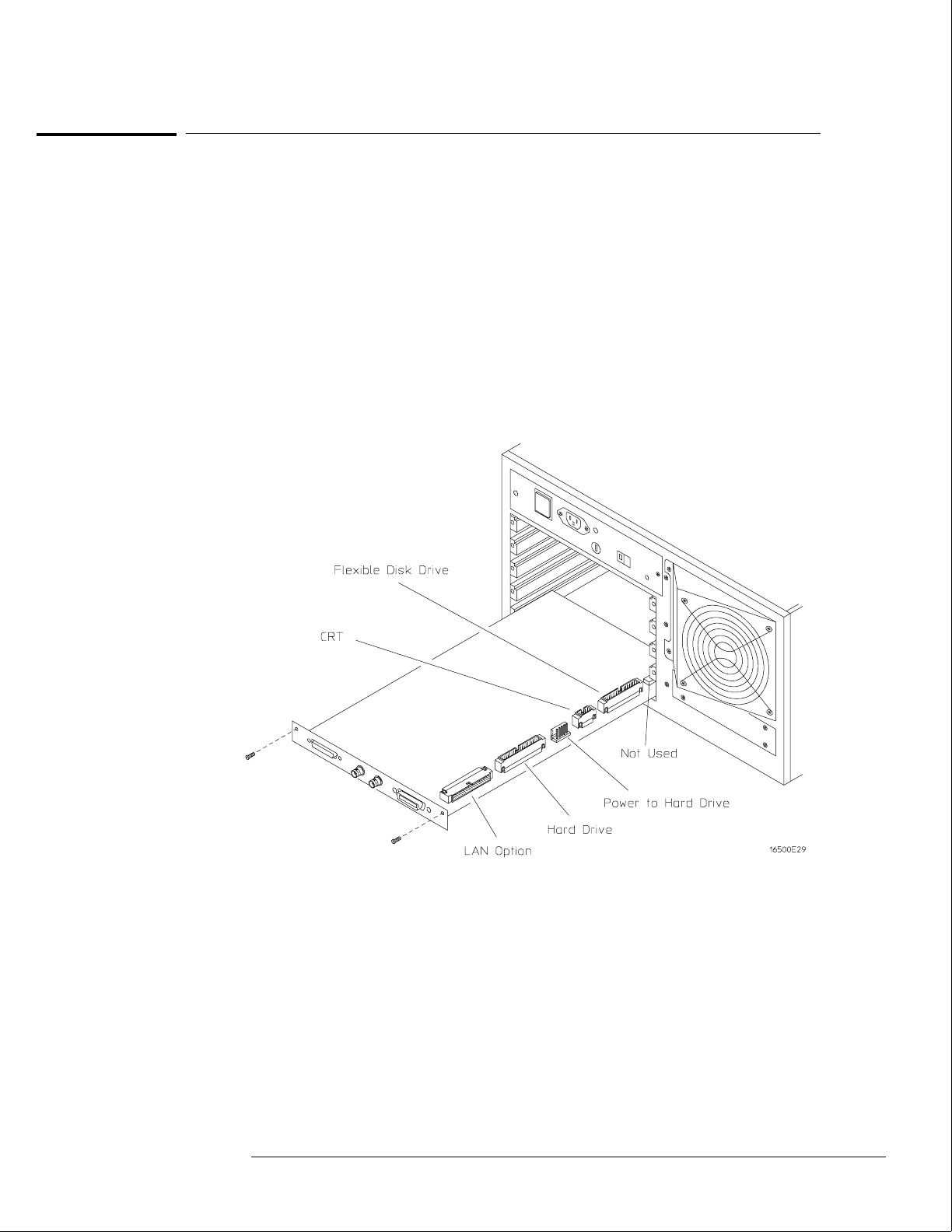
To remove and replace the microprocessor board (CPU)
HP 16500B
1
Using previous procedures, remove the following assemblies:
•
Top cover and left, rear foot
•
All optional modules and filler panels
2 Disconnect the cables from the microprocessor board.
3 Remove the two screws connecting the microprocessor to the rear panel.
4 Carefully slide the microprocessor board out of the mainframe.
5 Reverse this procedure to install the replacement microprocessor board.
Replacing Assemblies
To remove and replace the microprocessor board (CPU)
6–13


















